
Reputation: 33
Resizing a List of GameObjects in Unity
I've been working on a game that allows a user to create targets by clicking on a designated area. I'm trying to implement it so that, while the game will store information for all targets the user creates, only a maximum of 9 targets will ever be shown at once (a series of 'pages' if you will).
The problem is I'm having trouble 'clearing' the area. I'm trying to clear targets by changing their scale to 0/0/0
if(newPage)
{
print("Making New Page...");
//"Clear" the screen of Targets
foreach(GameObject obj in targets)
{
obj.gameObject.transform.localScale = new Vector3(0.0f , 0.0f, 0.0f);
//print(obj);
}
newPage = false;
totalPages++;
currentPage++;
}
Some helpful things:
targets is the name of the List
newPage is a boolean used to indicate when to run this code
totalPages and currentPages are for reactivating the targets later
The two print statements are both functional, but none of the targets actually disappear. I'm not really sure why it's not working.
Upvotes: 1
Views: 136
Answers (1)
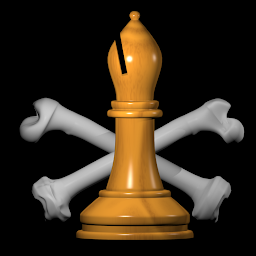
Reputation: 83
Rather than shrinking the object, it may be easier to deactivate it with the GameOjbect.SetActive() function:
if(newPage)
{
print("Making New Page...");
//"Clear" the screen of Targets
foreach(GameObject obj in targets)
{
obj.SetActive(false);
//print(obj);
}
newPage = false;
totalPages++;
currentPage++;
}
If you want the object to be active in the scene, but simply invisible, then another option is to disable the MeshRenderer component:
obj.GetComponent<MeshRenderer>().enabled = false;
Upvotes: 1
Related Questions
- How to set list size in runtime- Unity
- Scale GameObject in Unity
- Having trouble with GameObject lists in C# for unity
- Unity - How to create a Custom Editor for dynamically change size of a list inside an other list with custom size?
- How can I scale all the objects in the array at the same time?
- How to remove gameobjects from a new List and reset list size back to 0?
- Creating a list of child objects (Transform child out of bounds)
- Creating a List of Unity Objects
- Unity - Resizing one GameObject to match another
- Set active gameobjects in a list