
SomGG
Reputation: 1
How to manage volume using FFMPEG
Is there any way to set/modify/change/update volume of audio when it is playing using FFMPEG library. Thanks in advance.
Upvotes: 0
Views: 2755
Answers (2)

SomGG
Reputation: 1
My code to set new volume for decoded buffer is -
void FFMpegPlayer::UpdateVolumeForFrames(uint8_t* pStartFrame, uint8_t* pEndFrame, const float kfVolume)
{
if(kfVolume <= 0.0f)
{
memset(pStartFrame, 0, pEndFrame - pStartFrame) ;
}
int16_t* pStart = (int16_t*)pStartFrame, *pEnd = (int16_t*)pEndFrame;
int32_t value = SHRT_MAX;
while(pStart <= pEnd)
{
value = *pStart * kfVolume;
if(value > SHRT_MAX)
{
value = SHRT_MAX;
}
if(value < SHRT_MIN)
{
value = SHRT_MIN;
}
*pStart = value;
++pStart;
}
}
Code to setup volume filter-
ret = avfilter_graph_create_filter(&fil_volume,
avfilter_get_by_name("volume"), "volume",
NULL, NULL, pVideoState->pAudioGraph);
if (ret < 0)
goto end;
pVideoState->fCurrentVolume = 0.5f ;
// Setting default volume value
{
AVDictionary* options_dict = nullptr;
av_dict_set(&options_dict, "volume", AV_STRINGIFY(0.5f), 0);
ret = avfilter_init_dict(fil_volume, &options_dict);
av_dict_free(&options_dict);
void *vol = (fil_volume->priv);
}
Upvotes: 0
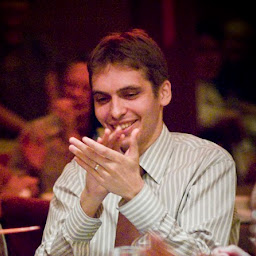
Ronald S. Bultje
Reputation: 11174
You can use ffmpeg's volume filter. You'll probably want to search around to figure out how to get ffmpeg filters working in your application, but it's generally worth the effort.
You can also do it manually by multiplying the PCM data in the decoded audio data (AVFrame->data[0]) by your volume multiplier (>1.0 to increase volume, <1.0 to decrease volume), but then you'd need to know the format of your decoded data.
Upvotes: 4
Related Questions
- How to manipulate audio volume in ffmpeg
- Dynamic volume mixing with FFMPeg
- Increase volume on multiple files
- FFMPEG: How to add volume to filter complex
- How change audio volumes with amix filter in ffmpeg
- FFmpeg : How to create dynamic volume changes in an audio file?
- How to monitor volume level during ffmpeg capture
- FFMPEG set volume in amix
- Complex audio volume changes with ffmpeg
- Volume adjust and channel merge on video using FFMPEG