
Reputation: 722
Android: go back to activity, after using intent with sms
First of all, link to the project and ling to the used fragment and used activity. I've got a problem with going back to the DrawerActivity, after using intent for sending a sms. I'm launching the intent from the TimetableFragment in the listview onItemLongClick listener and then it's going do use the method sendSms in the DrawerActivity
listTrainLeftLstView.setOnItemLongClickListener(new AdapterView.OnItemLongClickListener(){
@Override
public boolean onItemLongClick(AdapterView<?> adapterView, View view, int i, long l){
Toast.makeText(getActivity().getApplicationContext(), "Long press", Toast.LENGTH_SHORT).show();
//selected stations
String stationFrom = startIdSpinner.getSelectedItem().toString();
String stationTo = endIdSpinner.getSelectedItem().toString();
//selected item
Train selectedItem = (Train) adapterView.getItemAtPosition(i);
String selectedTime = selectedItem.hour + ":" + selectedItem.minute;
String direction = selectedItem.tip;
//send sms (communication fragment -> activity)
mCallback.sendSms("heheszki");
return true;
}
});
It works, I can send the sms, but after sending it don't go back to the DrawerActivity - it still sits in the sms intent. Also if I use the back button it's going to close my app.
Implementing solution with onCreate method is going to crash my app at the start, and using onActivityResult is going to pass:
resultCode = 0
The expected result is to go back to DrawerActivity after sending the sms, and go back to the DrawerActivity while pressing Back button in the sms intent.
Upvotes: 2
Views: 672
Answers (1)
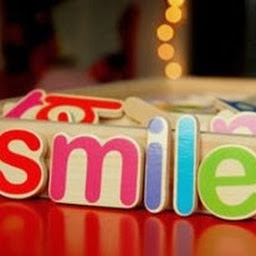
Reputation: 691
Once to switch to another activity the previous activity will be cleared from the stack.try finish() so that it gets back to previous activity.
Upvotes: 1
Related Questions
- Android: Go back to previous activity
- Getting back to my application after sending sms using intent
- how to avoid returning to previous activity
- After sending sms android activity is Automatically moving to same Activity
- Come back to previous activity via intent
- Dismiss SMS activity/screen after sending sms in Android
- back to previous activity with intent
- Android go back to main activity and get intent data
- Return to Activity after action completed in Android?
- Android - Return to calling Activity