
Reputation: 11744
How to disable Code Completion in Android Studio?
I am new in Android Programming and I want to disable the auto-completion in Android studio. I think this might even improve my coding ability and help me to understand the API Structure. I've done a lot of search in Google, but nothing found positive. So how to disable the auto-completion in Android Studio ? I want disable code-completion of every language (XML,JAVA,Groovy...).
I want to show nothing even if I press the ctrl+space .
Upvotes: 7
Views: 5926
Answers (4)
Reputation: 1
File->Settings->Tools->Gemini
Uncheck this box
"Enable AI-based inline code completions"
Upvotes: 0

Reputation: 27515
Go to
File-> Setting-> Editor
unchecked all check box

then
Go to Keymap-> type basic in search box
Then Under Main Menu-> Code -> Completion-> select Basic ->Right click ->remove Ctrl+Space
assign
Ctrl+Space to any other option

Upvotes: 1

Reputation: 1148
Go to File-> Setting-> Editor unchecked all check box
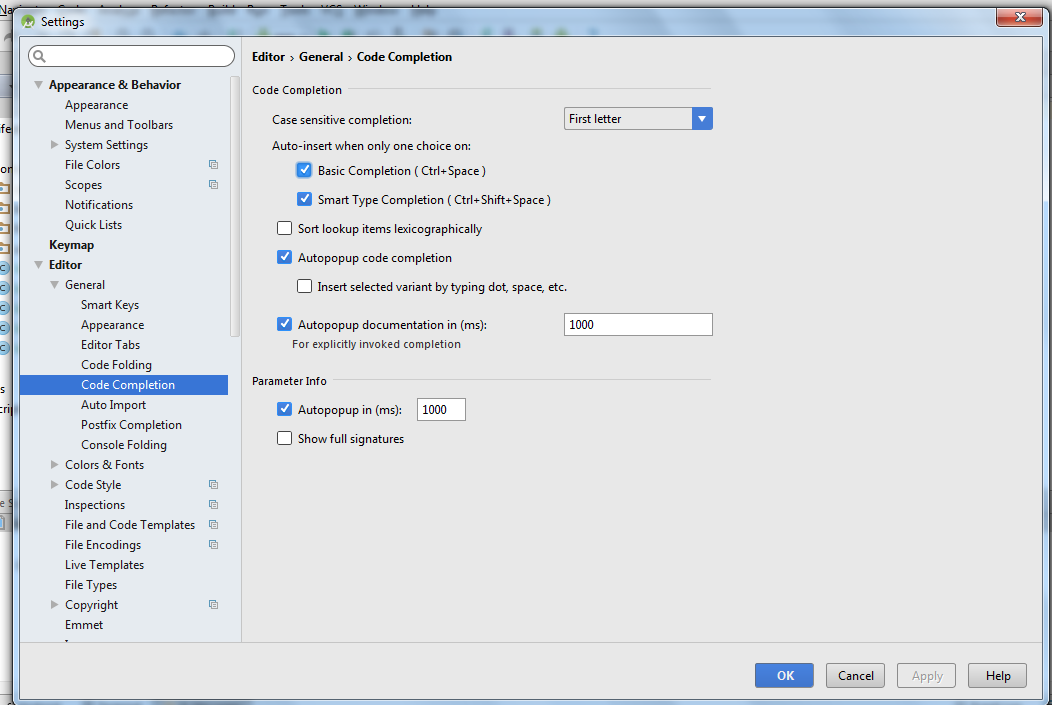
Then Go to File-> Setting-> Keymap-> Main Menu->Code->Completion remove all hot keys and apply.
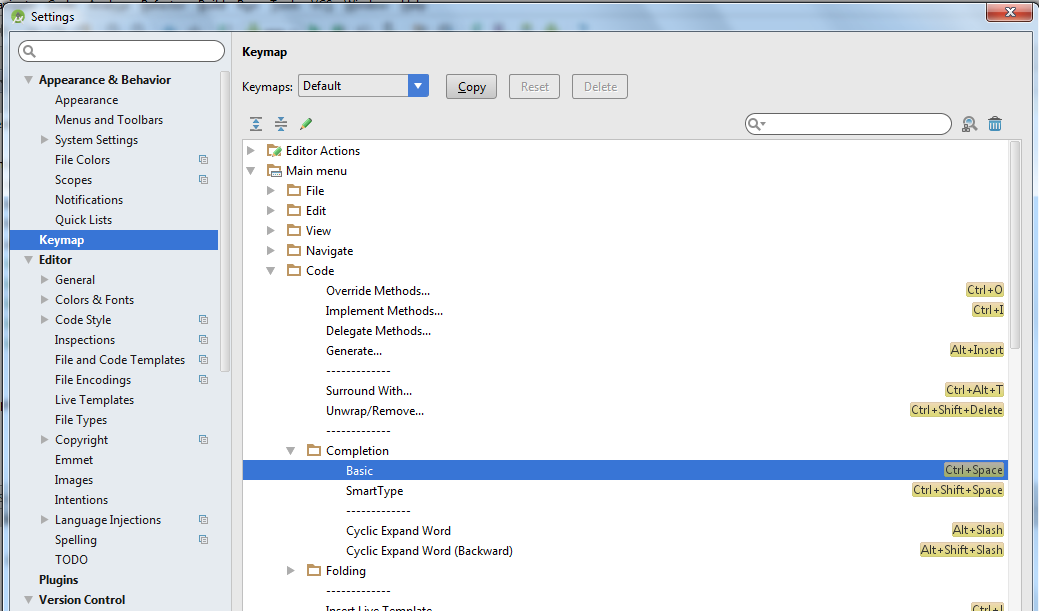
Upvotes: 10
Reputation: 756
File -> Power Saver Mode
This disables a bunch of features, including code completion
Upvotes: 6
Related Questions
- IntelliJ Idea 10: how to turn off auto-complete in .txt files
- How do you turn off XML code completion in IntelliJ IDEA?
- Android studio: Auto completion not working with ctrl + space
- How can I Exclude methods completion from IntelliJ?
- Android Studio code auto-completion
- IntelliJ (Android Studio) Feature similar to IntelliSense Toggle Completion Mode in VS/SSMS
- How to disable this AndroidStudio source code display feature?
- Code completion to in Android Studio
- Ctrl + Alt + V: Disable auto-generation of the keyword "final"
- How to disable auto completion pop up in idea