
Reputation: 159
Show lines which does not contain specific string on Linux
I have a text file on my Linux server with these characters:
ID DATA
MF00034657,12435464^DRogan^DPUM-DT_MAX_1234;PUM-DT_MAX_1234;PUM-DT_MAX_1234;PUM-DT_MAX_1234;PUM-DT_MAX_1234;M-DT_MAX_1;
MF00056578,12435464^DRogan^DPUM-DT_MAX_1234;PUM-DT_MAX_1234;PUM-DT_MAX_1234;PUM-DT_MAX_1234;PUM-DT_MAX_1234;UM-DT_MAX_123;
Now I need to filter the lines which do not contain "PUM-DT_MAX_1234" and save them in another file with the ID.
Like this:
MF00034657,M-DT_MAX_1
MF00056578,UM-DT_MAX_123
I use:
grep -v 'PUM-DT_MAX_1234' file > file.out
awk '!/PUM-DT_MAX_1234/' file > file.out
But it doesn’t work.
How can I fix it?
Upvotes: 10
Views: 40226
Answers (5)
Reputation: 910
Use:
awk '$0 !~ /your_pattern/'
As found in the (probably) greatest AWK documentation.
Upvotes: 39

Reputation: 10039
sed '1b
h;s/.*DRogan^D//;s/PUM-DT_MAX_1234;\{0,1\}//g;s/;$//;/./!d
H;g;s/,.*\n/,/' YourFile
- based on your sample
Concept:
- keep a copy of the line
- remove head and any "PUM" from the line. Check if something stay
- get back the header (from the buffered line) and reformat with the reduce line
Upvotes: 1
Reputation: 15784
If you wish to remove any field containing "PUM-DT_MAX_1234" then you have to iterate over each field in your line:
awk -F "[;,]" -v OFS="," 'NR==1 { next; }; { for (i=1;i<=NF;i++) { if(!match($i,/.*PUM-DT_MAX_1234.*/) && length($i) > 0) { if (i==1) r=$i; else r = r OFS $i }}; print r }' filter.txt
In a more readable view with comments:
-F "[;,]"Set the field separator to be;or,-v OFS=","Set the output separator to be,'NR==1 { next; };'start of the AWK script. The rest is to skip the header of your file (if the record number is 1, stop and go to to the next line{ for (i=1;i<=NF;i++) {Iterate over the number of fields (NF)if(!match($i,/.*PUM-DT_MAX_1234.*/) && length($i) > 0) {If the field is not null and don't match the textif (i==1) r=$i; else r = r OFS $iconcatenate the field to previous one (or just set it to the first field to avoid a leading,in the output)print r }'Once the loop ends, print the result of the previous concatenation, and end the AWK script with'for the shellfilter.txtLast argument is the file name.
OFS is the Output Field Separator, so you can change it by changing the variable on the command line.
Output from your example:
MF00034657,M-DT_MAX_1
MF00056578,UM-DT_MAX_123
Upvotes: 3
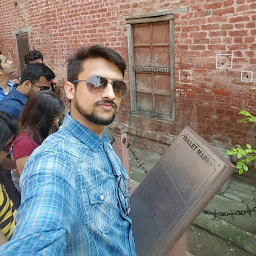
Reputation: 438
In silgon's answer, the command worked after I removed the gap in '! /.mp4/'
- I wanted to remove "none" images from 'docker images' output, using AWK:
docker images | awk '!/\<none>/'- I wanted to print the name and tag only from 'docker images' output, i.e., column 1 and 2 from an output excluding "none" images as well, using AWK:
docker images | awk '!/\<none>/' | awk '{print $1,$2}'Upvotes: 0
Reputation: 7191
I'll use an analogy of your problem with the command ls (because it is easy to implement), let's say I want to display all files that are not mp4, you do the following:
ls | awk '! /\.mp4/'
If you want to go further with the options, I could be actually looking for a file that it does not contain the mp4 extension and it does contain an specific string, e.g. abc:
ls | awk '! /\.mp4/ && /abc/'
This should be analogous and applicable to your purposes (or at least, not hard to implement).
Upvotes: 4
Related Questions
- grep if the next X lines doesn't contain a specific string
- AWK: print only lines not matching the defined pattern
- Process Lines Not Containing String And Output Line Below Matched Line Too
- Replace All Lines That Do Not Contain Matched String
- How to get lines that don't contain certain patterns
- How to search a file for lines that contain a particular string but not a particular string?
- Unix command to get lines not containing certain text
- How to remove lines containing any matching text in bash
- finding lines that Don't match a given pattern
- How to search a line in a file which do not contain certain string ,in unix OS?