Reputation: 1539
jQuery Button.click() event is triggered twice
I have the following problem with this code:
<button id="delete">Remove items</button>
$("#delete").button({
icons: {
primary: 'ui-icon-trash'
}
}).click(function() {
alert("Clicked");
});
If I click this button, the alert show up two times. It's not only with this specific button but with every single button I create.
What am I doing wrong?
Upvotes: 89
Views: 177734
Answers (19)

Reputation: 1672
In that case,try the following
$('selected').unbind('click').bind('click', function (e) {
do_something();
});
I had the event firing two times initially, when the page get refreshed it fires four times. It was after many fruitless hours before I figured out with a google search.
I must also say that the code initially was working until I started using the JQueryUI accordion widget.
Upvotes: 153
Reputation: 3911
I had this issue as clicking on any point on the page causes twice click event.
I checked the source code and find the cause that the jQuery library was defined twice for the final page!
in the master page of the ASP.NET webform project
there was a
ScriptManagerdefinition in theApplication_Startevent ofGlobal.asaxfile.
Upvotes: 0
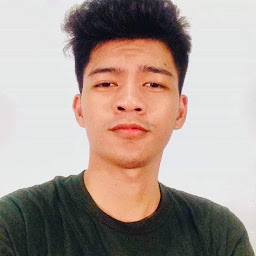
Reputation: 1066
Related to @Stephan's Answer.
In my case, i have both input and label in my .click() listener.
I just replaced the label to div, it worked!
Upvotes: 2
Reputation: 7861
Strange behaviour which I was experienced also. So for me "return false" did the trick.
$( '#selector' ).on( 'click', function() {
//code
return false;
});
Upvotes: 44
Reputation: 46
Working on an old project.
I found out that when there is a radio input in the element and when the click will select the radio input, the jQuery click will be triggered twick and so it the Js
Upvotes: 0
Reputation: 671
I was facing the same issue got help from my mentor
$('#button_id').click($.debounce(250, function(e) {
e.preventDefault();
var cur = $(this);
if ($(cur).hasClass('btn-primary')) {
//do something
} else {
// do something else
}
}));
myIssue when the button was clicked hasClass shows true instantly it become false and else part executed fixed by using debounce
Upvotes: 0
Reputation: 1
One more possibility: 2 events are different in "isTrusted" value.
I just ran into this problem. After doing a little debug, I found that the 2 events are different in "isTrusted" value.
Conditions:
I called element.click() in anotherInputBox's "keydown" event handler.
After a keydown, element receive a pair of events, which one is "isTrusted:true", another is "isTrusted:false"
According to MDN (https://developer.mozilla.org/en-US/docs/Web/API/Event/isTrusted), isTrusted is used to determine whether the event is user-triggered(true) or programatically-fired(false).
Solutions:
a. Handle double fire better and block the second event by state in your use case
b. Choose whether you want user-triggered or programatically-fired
c. Do not use click(). Make the click handler a function, and both call the function from event handler directly
Upvotes: 0
Reputation: 4050
This can be caused for following reasons:
- You have included the script more than once in the same html file
- You have added the event listener twice (eg: using
onclickattribute on the element and also with jquery - The event is bubbled up to some parent element. (you may consider using
event.stopPropagation). - If you use
template inheritancelikeextendsinDjango, most probably you have included the script in more than one file which are combined together byincludeorextendtemplate tags - If you are using
Djangotemplate, you have wrongly placed ablockinside another.
So, you should either find them out and remove the duplicate import. It is the best thing to do.
Another solution is to remove all click event listeners first in the script like:
$("#myId").off().on("click", function(event) {
event.stopPropagation();
});
You can skip event.stopPropagation(); if you are sure that the event is not bubbled.
Upvotes: 9

Reputation: 1828
If you're using AngularJS:
If you're using AngularJS and your jQuery click event is INSIDE THE CONTROLLER, it will get disturbed by the Angular's framework itself and fire twice. To solve this, move it out of the controller and do the following:
// Make sure you're using $(document), or else it won't fire.
$(document).on("click", "#myTemplateId #myButtonId", function () {
console.log("#myButtonId is fired!");
// Do something else.
});
angular.module("myModuleName")
.controller("myController", bla bla bla)
Upvotes: 0
Reputation: 27
Unless you want your button to be a submit button, code it as Remove items That should solve your problem. If you do not specify the type for a button element, it will default to a submit button, leading to the problem you identified.
Upvotes: 0
Reputation: 2692
$("#id").off().on("click", function() {
});
Worked for me.
$("#id").off().on("click", function() {
});
Upvotes: 3
Reputation: 1236
This can as well be triggered by having both input and label inside the element with click listener.
You click on the label, which triggers a click event and as well another click event on the input for the label. Both events bubble to your element.
See this pen of a fancy CSS-only toggle: https://codepen.io/stepanh/pen/WaYzzO
Note: This is not jQuery specific, native listener is triggered 2x as well as shown in the pen.
Upvotes: 10

Reputation: 4540
in my case, i was using the change command like this way
$(document).on('change', '.select-brand', function () {...my codes...});
and then i changed the way to
$('.select-brand').on('change', function () {...my codes...});
and it solved my problem.
Upvotes: 2

Reputation: 31
Just like what Nick is trying to say, something from outside is triggering the event twice. To solve that you should use event.stopPropagation() to prevent the parent element from bubbling.
$('button').click(function(event) {
event.stopPropagation();
});
I hope this helps.
Upvotes: 2

Reputation: 2260
I had the same problem and tried everything but it didn't worked. So I used following trick:
function do_stuff(e)
{
if(e){ alert(e); }
}
$("#delete").click(function() {
do_stuff("Clicked");
});
You check if that parameter isn't null than you do code. So when the function will triggered second time it will show what you want.
Upvotes: 3
Reputation: 6178
you can try this.
$('#id').off().on('click', function() {
// function body
});
$('.class').off().on('click', function() {
// function body
});
Upvotes: 18
Reputation: 349
If you use
$( document ).ready({ })
or
$(function() { });
more than once, the click function will trigger as many times as it is used.
Upvotes: 19
Reputation: 73
I've found that binding an element.click in a function that happens more than once will queue it so next time you click it, it will trigger as many times as the binding function was executed. Newcomer mistake probably on my end but I hope it helps. TL,DR: Make sure you bind all clicks on a setup function that only happens once.
Upvotes: 1

Reputation: 630469
Your current code works, you can try it here: http://jsfiddle.net/s4UyH/
You have something outside the example triggering another .click(), check for other handlers that are also triggering a click event on that element.
Upvotes: 70
Related Questions
- click() event is calling twice in jQuery
- why jquery click event fires twice
- Click event function executes twice
- jQuery function gets called twice for each click
- jQuery click event triggers more than once
- jQuery click event fires twice
- Why click function is triggering multiple times?
- jquery click event is called multiple times
- jQuery click event triggering more than once
- jquery click event fires multiple times :(