Reputation: 343
How to disable battery charging during ADB connection?
Problem description: Each time wen I connect USB cable between PC and my mobile phone the battery automatically is charged. I want to use ADB protocol but I don't want to charge my battery during ADB connection. Is it possible to to turn off this charging? And ofcourse how can I do this?
Environment: Mobile phone with Android os 4 and higher
I need only mention that my referential device working on android 5 so there is no /sys/class/power_supply/battery/force_usb_charging file
Upvotes: 14
Views: 40290
Answers (6)

Reputation: 1
Copied from perfetto.dev
On rooted phones the power management IC driver allows to disconnect the USB charging while keeping the USB data link active. This feature is SoC-specific, is undocumented and not exposed through any HAL. For instance on a Pixel 2 this can be achieved running, as root: echo 1 > /sys/devices/soc/800f000.qcom,spmi/spmi-0/spmi0-02/800f000.qcom,spmi:qcom,pmi8998@2:qcom,qpnp-smb2/power_supply/battery/input_suspend. Note that in most devices the kernel USB driver holds a wakelock to keep the USB data link active, so the device will never fully suspend even when turning the screen off.
Upvotes: 0

Reputation: 2186
BEWARE: adb shell dumpsys battery unplug only MOCKS the battery status. I checked with a current indicator on my usb cable and this does not change the amount of flowing current at all so the battery is still charging.
It only changes what applications think about the state, so for example google play would not start updating if you have configured that it can only update when charging...
Changing the value of a file like /sys/devices/battery.XX/power_supply/battery/hv_charger_set to 0 does really work but its a different file for every device. For example, for my yotaphone 2 with a snapdragon 805 there is a file: /sys/devices/qpnp-charger-14/power_supply/battery/charging_enabled
So you could make a script that you can use in tasker(if you have root):
echo $1 > /sys/devices/qpnp-charger-14/power_supply/battery/charging_enabled
if you write that to an executable file /data/setcharging.sh then you could call the script like /data/setcharging.sh 0 to disable or
/data/setcharging.sh 1 to enable.
This works, I checked with my current metering usb cable, but it does not show that it works in the battery status icon. So you could use a combination of this and adb shell dumpsys battery unplug / reset to make it look better, but the problem is that then apps like tasker don't know whether you have ac power or not, so you can not put triggers for that when you've set it to unplugged...
One more thing, I also tested what it does in recovery (twrp) and during boot. And it turns out that during boot and in recovery, the charging just works. So its not like your device will end up dead if you forget to turn on charging again. You can always charge it in recovery mode and then boot up and change the value again (or change it while in recovery if your recovery gives access to adb).
Lastly, there are apps on the play store that are made exactly for this, but I would recommend getting such a current indicating usb-cable and checking if they really do what they say and are not just mocking.
Upvotes: 23
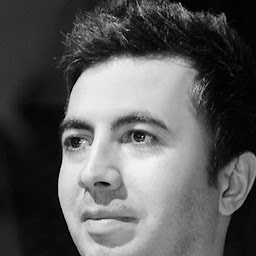
Reputation: 975
if android os version is more than 6 use unplug and reset to revert back.
adb shell dumpsys battery unplug
adb shell dumpsys battery reset
Upvotes: 7
Reputation: 753
Try this for rooted device:
To enable battery Charging:
adb shell dumpsys battery set ac 1
adb shell dumpsys battery set usb 1
adb shell dumpsys battery set wireless 1
To disable battery Charging:
adb shell dumpsys battery set ac 0
adb shell dumpsys battery set usb 0
adb shell dumpsys battery set wireless 0
Upvotes: 7
Reputation: 343
Probably it can be done via (root privileges):
/sys/devices/battery.XX/power_supply/battery/hv_charger_set
0 - Disable USB Charging
1 - Enable USB Charging
Upvotes: 4
Reputation: 1097
You can make the system think it is not loading th battery using
adb shell dumpsys battery unplug
Refer to this good article : https://stanfy.com/blog/android-shell-part-1-mocking-battery-status/
Upvotes: 9
Related Questions
- Android charging behavior when in use
- ADB losing connection when phone screen turns off
- How to stop the phone from charging via USB programmatically
- ADB Command to disable Don't Keep Acitivites
- Is there a way to disconnect USB device from ADB?
- How to stop Android's ADB from auto-connecting to a device in my LAN?
- Android: Detect when ADB active over USB
- How to stop an android device from being charged programmatically?
- Any way to reconnect adb connection without unplug usb line
- How to make adb server not respond?