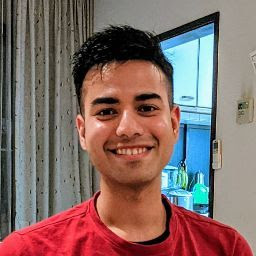
Reputation: 290
How to delete a repository and add a new one in Android studio?
I was working with VCS enabled in Android Studio and pushed my code to a repository that I had created in BitBucket. However, now the team I'm working with has created a new repository also on BitBucket and I have to switch my entire project there. So how do I stop VCS in my current project, and push code to a new repoositroy with a new link from scratch?
Also, in the first repository that I was working with only the "java" folder was pushed and not the rest. Now in the new repository I want to be able to commit and push changes made in all other files as well like "res" etc.
Upvotes: 16
Views: 13709
Answers (2)
Reputation: 191
U can remove connection from git repository.
step 1 :Open git bash.
step 2 : navigate to the master folder. '
step 3 : $ git remote rm origin
The git remote will now be removed from the repository.
Now u can add new connection by using VCS->Git->+add.
Upvotes: 9
Related Questions
- How to change git repository using android studio
- Remove old and add new git in android studio
- How can I delete a repository in the new Bitbucket
- How to commit changes to existing repository from Android Studio?
- Change bitbucket url repository in android studio
- How to remove a repository from android studio?
- Android Studio How to push to new Repository
- How to transfer git repo from Bitbucket to Github in Android Studio?
- Change bitbucket repository name on local project
- How to Commit and Push Android App/Project to Pre-existing Empty Bitbucket Repository with Android Studio?
