Reputation: 333
How can I make a "pretty" table overflow with plain HTML/CSS
I have two rows of words in a div (basic text output, no tables etc yet), e.g.
a b c d e f g h i
1 2 3 4 5 6 7 8 9
Now those lists can be very long and the format breaks easily on small monitors. It looks like this:
a b c d e f
g h i
1 2 3 4 5 6
7 8 9
But I'd like to have it like that:
a b c d e f
1 2 3 4 5 6
g h i
7 8 9
How can I achieve this? I would like to use plain HTML functionality, no Javascript dependencies.
Upvotes: 8
Views: 477
Answers (2)
Reputation: 35670
You can accomplish this using a large line-height and a negative margin-bottom that's equal to twice the line-height:
div {
font-size: 20px;
width: 100px;
padding: 0.5em;
line-height: 4em;
margin-bottom: -8em;
font-family: monospace;
}<div>a b c d e f g h i</div>
<div>1 2 3 4 5 6 7 8 9</div>Upvotes: 0
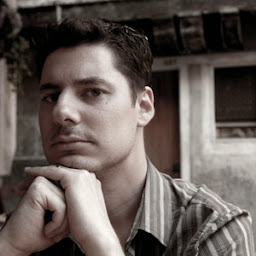
Reputation: 1397
A couple of ways you can approach this:
1) Use a table. Put the table inside a container DIV with the overflow-x CSS property set to auto. This will make your table scrollable left and right when the screen space is too small.
2) wrap each line of the div is a container (div, span, etc) and set its white-space CSS property to nowrap. And on the containing DIV, again use the CSS property overflow-x: auto to make the container scroll when screen space is too small.
3) instead of two lines of text, make each name/value pair in its own DIV, and float the DIVs to the left. When the content wraps, the pair will wrap to the next line:
<div class="floatMe">a<br>1</div>
<div class="floatMe">b<br>2</div>
<div class="floatMe">c<br>3</div>
...
<div class="floatMe">ZZZ<br>999</div>
.floatMe {
float: left;
/* add width, padding, margin, etc to taste */
}
Renders like this:
A B C D E F G H I J K L M
1 2 3 4 5 6 7 8 9 10 11 12 13
N O P Q R S
14 15 16 17 18 19
Upvotes: 7
Related Questions
- How do I make a table element to horizontally overflow it's parent container?
- CSS: Overflowing HTML table
- How can I overflow table rows to a second column?
- Create a scalable table with a cell with overflow:auto
- How to make table not overflow using css
- HTML Table (td) overflow
- How to get overflow:auto behavior with HTML table
- CSS - how to prevent this table from overflowing?
- table overflow-x css
- CSS overflow: ???? and Tables or some other method?