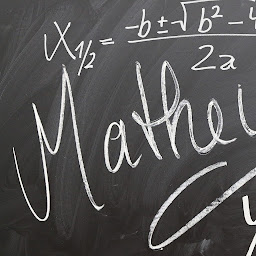
Reputation: 53
How do I convert a UITextField to an integer in Swift 2.0?
I'm a beginner at swift, and was doing some testing. To tell you the truth, I barely know what I'm doing yet, so please try to explain clearly. I was making a random number generator app & wanted to add in a uitextfield so that the user can type in their guess of the next randomly generated number. I keep getting an error when trying to use the if statement to compare the randomly generated number to the number entered In the text field.
import UIKit
class ViewController: UIViewController, UITextFieldDelegate {
@IBOutlet weak var input: UITextField!
@IBOutlet weak var infoLabel: UILabel! // Displayed Before The User Clicks Button For The First Time.
@IBOutlet weak var numberLabel: UILabel!
@IBAction func go(sender: AnyObject) {
// Remove The Text Under The Button
infoLabel.text = " "
// Generate Random Number
let randomNumber = Int(arc4random_uniform(11))
// Change The "Number Label's" Text In Order To Show The Randomly Generated Number To The User
numberLabel.text = "\(randomNumber)"
// Check To See If The User Guessed The Correct Number, And If They Did, Tell Them They Were Right
if input == randomNumber {
infoLabel.text = "Your Guess,\(randomNumber) Was Correct!"
}
}
override func viewDidLoad() {
super.viewDidLoad()
}
}
Upvotes: 5
Views: 21026
Answers (4)
Reputation: 405
in Swift 3 you should compare equivalent number type: for example convert string to int.
let guess = Int(input.text!)!
if guess == randomNumber {your code}
Upvotes: -1

Reputation: 868
To access it's int value:
Int(input.text)
The input variable has type UITextField, which is an object and can't be compared to an Int. So you have to access its text, which is an string, and cannot be compared to Int as well, so, convert it to an Int using the expression above, it will give you the int value that the string holds.
Upvotes: 4

Reputation: 19784
To convert the input string to an integer using Swift 2:
let guess:Int? = Int(input.text)
if guess == randomNumber {
// your code here
}
Upvotes: 9
Related Questions
- Converting String to Int with Swift
- Convert UITextField to Integer in Xcode 8 and Swift 3 and calculate with them
- Convert UITextField in Int or Double
- Xcode 6 Swift Converting String to Int in textfields
- How to get integer values from text fields in Swift?
- How do I get a UITextField input as an Integer
- how to convert uitextfield integer into string
- Xcode 6.1 & Swift - textField input string to integer for basic math
- How to Convert a TextField.text to int without crashing your app? in Swift2
- Convert input field string to Int in Swift