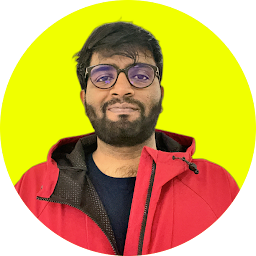
Reputation: 837
Genymotion unable to load VirtualBox engine on Windows 10
I recently upgraded to Windows 10 BUILD 10130 and for some reasons, Genymotion doesn't seem to be working. It says "Unable to load VirtualBox Engine."
Now i did a bit of research and all the solutions suggested to Delete the Host-only network from Virtual Box settings. Well here's the thing i don't have any networks listed there. And the one which i found on the Network and Sharing center cannot be deleted.
Even a clean install hasn't solved the issue
Please help.
Upvotes: 34
Views: 63827
Answers (17)
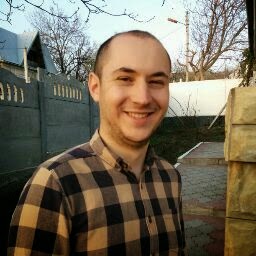
Reputation: 513
I installed Docker on my machine and it requires Hyper-V, I found the solution here : https://support.genymotion.com/hc/en-us/articles/360002732677
Upvotes: 0

Reputation: 1283
just uninstall Genymotion and VirtualBox then reinstall Genymotion(with virtualbox) , it will work.
Upvotes: 0

Reputation: 83
The only thing worked for me, is by removing all host-only networks, and start the Genymotion, it will auto re-configure the host-only networks for you. Here are the steps for more details: Open VirtualBox and go to File > Preferences > Network. Remove all existing host-only networks. Start Genymotion a first time. In the event of a failure, start Genymotion a second time.
Upvotes: 0

Reputation: 901
Installing the latest VirtualBox(5.1.8) solve the problem for me, while I have to turn off Hyper-V on windows as well.
Upvotes: 0
Reputation: 877
Just an addition.
There are some conflicts between MayType and VirtualBox(above version4.1.32),so if you are using Mactype, you can open you mactype folder,find MayType.ini,and add these lines.If you have no WRITE authority to this file, just change authority setting.
[UnloadDll]
vbox-img.exe
VBoxBalloonCtrl.exe
VBoxDTrace.exe
VBoxExtPackHelperApp.exe
VBoxHeadless.exe
VBoxManage.exe
VBoxNetDHCP.exe
VBoxNetNAT.exe
VBoxSDL.exe
VBoxSVC.exe
VBoxTestOGL.exe
VBoxWebSrv.exe
VirtualBox.exe
Upvotes: 0

Reputation: 4849
To date, VirtualBox is not yet fully compatible with Windows 10. As Genymotion relies on the use of VirtualBox in the background, some problems may arise. If you have any troubles running Genymotion on Windows 10, we first recommend that you put VirtualBox in a clean state. To do so: Uninstall VirtualBox. Reboot your computer if prompted by the installer. Install the version of VirtualBox recommended for Windows 10 Reboot your computer if prompted by the installer. Open VirtualBox and go to File > Preferences > Network. Remove all existing host-only networks by clicking Description 1. Start Genymotion a first time. In the event of a failure, start Genymotion a second time. If Genymotion still doesn’t run, you can manually configure a host-only network:
Open VirtualBox and go to File > Preferences > Network. Add a new host-only network by clicking Description 1. Edit its configuration by clicking Description 1. In the Adapter tab, set the following values: IPv4 Address: 192.168.56.1 IPv4 Network Mask: 255.255.255.0 In the DHCP Server tab, set the following values: Check Enable Server. Server Address: 192.168.56.100 Server Mask: 255.255.255.0 Lower Address Bound: 192.168.56.101 Upper Address Bound: 192.168.56.254
Upvotes: 1
Reputation: 894
Only solution that worked for me is: 1. Uninstall oracle vm virtual Box 5.0.4 and install 5.0.20(https://www.virtualbox.org/wiki/Download_Old_Builds_5_0) 2. Run virtual box as administrator 3. Run Genymotion as administrator That's it.
Upvotes: 2
Reputation: 6597
Another good suggestion from the Genymotion's web site FAQ is to install the last version of VirtualBox. That worked for me, together with some other suggestions pointed out here (run as admin, etc.).
Upvotes: 0
Reputation: 1241
I try all guide but cannot fix, so I open genymotion > preference > ADB > set sdk path to my sdk path that I am using for build my app. It worked fine.
Upvotes: 0
Reputation: 81
Genymotion 2.6.0 and Win10 didn´t start for me, got a error dialog when trying to start device in Genymotion. Tried to start the device from VirtualBox but got an error there to.
This solved it for me. Go to network settings in Windows and find your Virtual Host-Only Network that your device is using and select properties, if the VirtualBox NDIS6 Bridged Networking Driver isn´t selected the device will not start.
Upvotes: 1

Reputation: 5936
Step 1: Run VirtualBox as administrator
Step 2: Go to File -> Preferences -> Network -> Host Only Networks
Step 3: Add a new one or just edit an old one (if not work, delete all existed and create a new one):
Adapter Tab:
IPv4 Address: 192.168.x.201
IPv4 Network Mask: 255.255.255.0
DHCP Server Tab:
Server Address: 192.168.x.100
Server Mask: 255.255.255.0
Lower Address Bound: 192.168.x.101
Upper Address Bound: 192.168.x.199
Upvotes: 40
Reputation: 1
These soutions doesn't work for me. But I found my solution. So my solution: Go to computer BIOS, and enable "Virtualization Technology", and "VT-d". After these, no need to changed the Virtual Box settings, but it will work.
Upvotes: 0
Reputation: 485
My this problem solved by first start Virtualbox as Administrator and then Genymotion also start as Administrator :) happy coding :)
Upvotes: 5

Reputation: 121
I had the same problem on my Windows 10 Insider Preview (Build 10130). But fixed it by running Genymotion using right-click -> Run As Administrator.
Upvotes: 9

Reputation: 385
None of the above solutions or any solutions in any other thread/forum worked for me.
Here's what I did to solve the issue
Uninstall VBox and Genymotion
Install Genymotion again from the website with VirtualBox (124mb for Windows) https://www.genymotion.com/#!/download
Restart PC
Try to load Genymotion, you should get the same error again
Open RegEdit go to HKEY_CURRENT_USER > SOFTWARE > Genymobile > Genymotion
Check for the key 'VBoxPath'. In my system this path was
C:\Program Files\Oracle\VirtualBox\\VBoxManage.exe
Edit the path to remove the double '\' It should now be :
C:\Program Files\Oracle\VirtualBox\VBoxManage.exe
Save changes and start Genymotion!
Worked like a charm for me :)
Upvotes: 4
Reputation: 871
In RegEdit on path: HKEY_LOCAL_MACHINE\SOFTWARE\Oracle\VirtualBox changing the value for InstallDir to C:\Program Files\Oracle\VirtualBox solved the problem.
Upvotes: 0
Reputation: 309
https://www.youtube.com/watch?v=9pd7ZtO-87A - here video solutions for this. It just helped me. I use this settings for VirtualBox Network:
Adapter Tab:
IPv4 Address: 192.168.1.201
IPv4 Network Mask: 255.255.255.0
DHCP Server Tab:
Server Address: 192.168.1.100
Server Mask: 255.255.255.0
Lower Address Bound: 192.168.1.101
Upper Address Bound: 192.168.1.199
UPD: My Virtual device starting only form Genymotion app. But show mistake if I try to start it from Android Studio
Upvotes: 11
Related Questions
- GenyMotion Error: Unable to start the virtual device. VirtualBox cannot start the virtual device
- genymotion "unable to load virtualbox engine" on windows 10 and Virtualbox error " Result Code: E_FAIL (0x80004005)"
- Genymotion error at start 'Unable to load virtualbox'
- Genymotion will not load a virtual device
- Virtuabox not working with Genymotion? Can't open Virtualbox at all
- Genymotion is not working in Windows 10 for Android Emulator
- Unable to start Genymotion in android studio
- Genymotion does not start
- Genymotion not working on windows 10
- Genymotion Android Emulator Issue