Baradwaj Aryasomayajula
Reputation: 1204
Ajax request to php from angular js
I am trying make an ajax request to php from angular js. But I am not getting the data I have sent. Please let me know where I am going wrong.
The following is the ajax call.
<script type="text/javascript">
angular.module('app', []).controller("MyController", function($scope, $http) {
var req = {
method: 'POST',
url: 'pujastrail/www/rest/get.php',
headers: {
'Content-Type': "application/x-www-form-urlencoded; charset=utf-8"
},
data: { lang: "fr" }
}
$http(req).success(function(data, status, headers, config){alert("done"+data);}).error(function(data, status, headers, config){alert("error"+res);});
});
</script>
The following is the php code.
<?php
if (isset($_POST['lang']) && !empty($_POST['lang'])) {
$lang = $_POST['lang'];//this needs to be sent back to js file
} else {
$lang = "eRROR";// but this is being sent back to the js file
}
echo (json_encode($lang));
?>
I have tried this using $_REQUEST also but it didnot work.
Upvotes: 0
Views: 879
Answers (1)
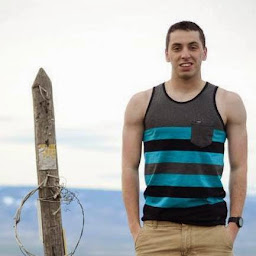
Patrick Murphy
Reputation: 2329
In your angular code, you need to encode the parameter data as a string like lang=fr instead of {lang: 'fr'}.
Try using $.param(obj) or $.param({lang: "fr"}) to convert it like this:
var req = {
method: 'POST',
url: 'pujastrail/www/rest/get.php',
headers: {
'Content-Type': "application/x-www-form-urlencoded; charset=utf-8"
},
data: $.param({ lang: "fr" })
}
Upvotes: 1
Related Questions
- How to get POST data from angular ajax with php
- Calling PHP with AngularJS/AJAX/JavaScript
- AngularJs AJAX POST to PHP
- HTTP request in AngularJS
- Angular and jQuery Ajax Request
- AJAX calls to HTTP in Angular
- PHP: respond to AJAX post request
- Ajax call using angular js
- AngularJS ajax with PHP json return
- Ajax call using AngularJS