Reputation: 119
Continue reading file from the position where it was left
I have to read a file multiple times in which some error info is appended everyday. Is there a way to start reading the file from the point it was left previous day instead of start reading from beginning again? I don't have permission to write in file. so marking the end is out of option. One possible way i got is to store the cursor position and then seek to that position next time.. Is there any other way through python?
Upvotes: 6
Views: 4744
Answers (2)
Reputation: 3585
Yes - it's possible. I believe - you've a file whose size is pretty big enough that you don't want to read from start every time. So here's something you can do - write to a file in your home directory .fileinfo or something and in that write the last offset of the file you read in that file. And then your program can do something like following
if not os.path.exists('/home/.fileinfo'):
seek_from = 0
else:
of = open('/home/.fileinfo', 'r')
seek_from = int(of.readline().strip())
with open('/path/to/your/file', 'r') as f:
f.seek(seek_from, 0)
# do whatever you want
f.seek(0,-1) # Go to the end of the file
end = f.tell() # Get the position
of = open('/home/.fileinfo', 'w')
of.write(str(end))
of.close()
Something along these lines.
Hope that helps
Upvotes: 4
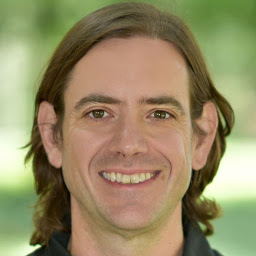
Reputation: 2973
You can use the python tell file method to see what position you are in a file before you close it and the seek method to return to that position after you open it again.
Example:
Given a file foo with the contents
edas
agfa
agf
fgfgfg
You can return to a given position as follows:
>>> f = open('foo')
>>> f.tell()
0
>>> f.readline()
'edas\n'
>>> f.tell()
5
>>> f.close()
>>> f = open('foo')
>>> f.tell()
0
>>> f.seek(5)
>>> f.readline()
'agfa\n'
Upvotes: 10
Related Questions
- Reading specific positions of a file and writing it in a new file in python
- Go back to a specific line when reading a file in a loop
- Return to the beginning of a file after reading last line in python
- While reading a text file sequentially how to go back to a particular line and start again from there
- read specific position for a file python 'repetition'
- How to read a file from the last read position?
- file.seek() and read() relative to the current position
- How do I start reading a file from the top in python?
- Skip back in a file in python
- How to repeatedly read a file from the last location