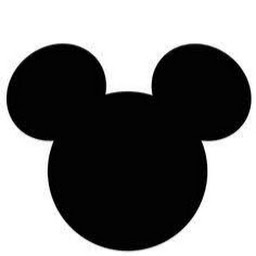
Reputation: 135
variable may not have been initialized when test
I'm trying to understand why I get "variable may not have been initialized" when I test (variable === "some text") but I dont get when I used (typeof passwordHashOrg !== 'undefined')
The working code:
checkPass('share', function (error, response) {
"use strict";
if (error) {
console.log(error);
} else {
console.log(response);
}
});
function checkPass(username, callback) {
"use strict";
// Require
var fs = require('fs');
// Static Parameters
var usernameInput = username;
// Open shadow file
fs.readFile('/etc/shadow', function (error, file) {
if (error) {
return callback(error); // file does not exit
}
// file is a buffer, convert to string and then to array
var shadowArray = file.toString().split('\n');
var passwordHashOrg;
shadowArray.forEach(function (line) {
var shadowLineArray = line.split(":");
var usernameOrg = shadowLineArray[0];
if (usernameOrg === usernameInput) {
passwordHashOrg = shadowLineArray[1];
}
});
if (typeof passwordHashOrg !== 'undefined') {
callback(null, 'userExist');
} else {
callback(null, 'unknownUser');
}
});
}
and the code that I get "variable may not have been initialized" :
checkPass('share', function (error, response) {
"use strict";
if (error) {
console.log(error);
} else {
console.log(response);
}
});
function checkPass(username, callback) {
"use strict";
// Require
var fs = require('fs');
// Static Parameters
var usernameInput = username;
// Open shadow file
fs.readFile('/etc/shadow', function (error, file) {
if (error) {
return callback(error); // file does not exit
}
// file is a buffer, convert to string and then to array
var shadowArray = file.toString().split('\n');
var passwordHashOrg;
shadowArray.forEach(function (line) {
var shadowLineArray = line.split(":");
var usernameOrg = shadowLineArray[0];
if (usernameOrg === usernameInput) {
passwordHashOrg = shadowLineArray[1];
}
});
if (passwordHashOrg === 'some text') {
callback(null, 'userExist');
} else {
callback(null, 'unknownUser');
}
});
}
The only diferent from the two code is:
if (typeof passwordHashOrg !== 'undefined') {
vs
if (passwordHashOrg === "some text") {
Upvotes: 0
Views: 7196
Answers (1)
Reputation: 664484
The warning means just what it says - the variable might not have been initialised with a value at the time of the comparison. Since that's the expected behaviour, and basically just what you want to test for, the warning can be safely ignored. Alternatively, use
var passwordHashOrg = null; // or
var passwordHashOrg = undefined; // or whatever default value you want
So why didn't you get the warning when using typeof? Because that's not necessarily evaluating the value of the variable, and might be seen by jshlint as justified on non-initialised variables (it even works on undeclared variables). You'd probably get the same warning if you did compare the value to undefined.
Upvotes: 4
Related Questions
- Variable undefined after assignment
- Variable throws initialization error after initializing it
- Undefined is returned even after making test
- Test method is overspecified
- Variable showing undefined
- Object variable is undefined even though it's initialised
- variable not defined node.js
- a variable is not defined but i initialized it before
- Node.js variable getting reset - undefined