Reputation: 443
How to config wget to retry more than 20?
I used d4x to continue download, but it's obsolete from ubuntu. So I use flashgot with wget to continue download. But wget stops after 20 tries, I have to restart manually. Is there any conf file I could modify the retry times more than 20?
The wget CLI is automatic created by wget, so please don't tell me I could make options with the wget CLI.
Upvotes: 29
Views: 37434
Answers (2)
Reputation: 81
If the default retry value can not meet your needs, it seems you are downloading from an unstable source.
The following option may also help a lot.
--retry-connrefused --read-timeout=20 --timeout=15 --tries=0 --continue
--retry-connrefused
Force wget to retry even the server refuses requests, otherwise wget will stop to retry.
--waitretry=1
If you decide to retry many times, it's better to add some short period between each retry.
--timeout=15
unstable link always cause stopping of data flow, the default 900s timeout is too long. There is --dns-timeout, --connect-timeout, and --read-timeout. By specify --timeout, you update them all at the same time.
--tries=0
Make wget to retry infinity except fatal situations such as 404.
--continue
resume download
2023-02-28T17:59:32 added
Recently, I found wget will auto exist after severl tries on a very unstable link, with all the options above configured.
So, I come up with a autohotkey script, which will check if wget is still running. If not, it will bring up it again.
; AutoHotkey Version: 1.x
; Language: English
; Platform: WinXP/7
; Author: studotwho
; Url: https://www.autohotkey.com/board/topic/66615-continuously-check-if-a-program-is-running-and-start-it/
;
; Script Function:
; Restarts the iTeleportConnect service if it hasn't started - this usually happens if your
; wireless network interface hasn't started when iTC tries to connect.
;
; This script loops every (45) seconds to determine if iTC is running or not, and restarts it if it's not.
;
#SingleInstance, force
SendMode Input ; Recommended for new scripts due to its superior speed and reliability.
SetWorkingDir %A_ScriptDir% ; Ensures a consistent starting directory.
iTC_EXE = C:\usrprogs\wget-1.19.4-win32\lowspeeddown.bat
iTC_Path = C:\usrprogs\wget-1.19.4-win32
iTC_imgName = wget.exe
loop {
sleep 3000
Process, Exist, %iTC_imgName% ; check to see if iTeleportConnect is running
If (ErrorLevel = 0) ; If it is not running
{
Run, %iTC_EXE%, %iTC_Path%
}
Else ; If it is running, ErrorLevel equals the process id for the target program (Printkey). Then do nothing.
{
sleep 5
}
}
2024-02-16T18:47:08
Sorry, I just noticed that the question is about running wget binary by flashgot on a ubuntu system.
Upvotes: 8
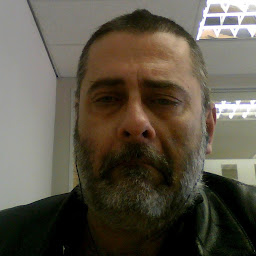
Reputation: 1816
Use the --tries option:
wget --tries=42 http://example.org/
Specify --tries=0 or --tries=inf for infinite retrying (default is 20 retries).
The default value also can be changed via config file, if that is your thing; open /etc/wgetrc and look there for:
# You can lower (or raise) the default number of retries when
# downloading a file (default is 20).
#tries = 20
uncomment tries=20 and change it to what you want.
The default is to retry 20 times, with the exception of fatal errors like "connection refused" or "not found" (404), which are not retried
Upvotes: 71
Related Questions
- wget - continue on retry
- wget force retry until there is a connection
- Wget retrying server errors after 30 mins, not 10 seconds
- wget using --timeout and --tries together
- Syntax for Wget to execute same call 10 times
- repeat a wget (or curl) download infinitely
- how to wait wget finished to get more resources
- Limit WGET'ing by timer, how to do this?
- Is it possible to suppress "skipping" behavior between wget tries?
- How to make Wget handle an HTTP 100-Continue response?