Reputation: 762
'foundation-apps' is not recognized as an internal or external command, operable program or batch file
I did
npm install -g foundation-cli bower gulp
got
/|
| | /| .
. /\| \/ |/|
|\/ | Thanks for installing Foundation for Apps
||\__/\____/|| ------------------------------------------
Then, I did
gem install bundler
and got
Successfully installed bundler-1.10.5
but when I tried
foundation-apps new myApp
I got
'foundation-apps' is not recognized as an internal or external command, operable program or batch file.
working on windows 7, behind proxy
Upvotes: 3
Views: 1164
Answers (3)
Reputation: 21
foundation studios install instructions on the url https://foundation.zurb.com/apps/docs/#!/installation
tells this
"You now have access to the foundation-apps command on your system! You'll use this to set up and update new projects"
Siu Pang Tommy Choi gave the best answer because foundation command worked instead of foundation-apps
still confusing because i am following instructions from the above url.
Are you sure there is no foundation-apps command?
Upvotes: 0
Reputation: 173
If you're using fedora-22 and potentially other OSes Siu Pang Tommy Choi's answer is also applicable; that is, replace foundation-apps new NAME with the foundation new NAME.
This is the first time I've encountered this problem, so perhaps there has been a change within the last few versions that has deprecated the foundation-apps command (or else you should consider this a work-around). Just make sure that you correctly specify that you want an 'app' and not a 'site' when prompted.
Upvotes: 0
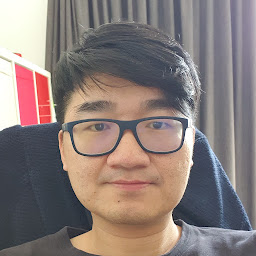
Reputation: 475
I have it working in Windows 10 but I believe it is the same.
When I check the npm folder: C:\Users\(YourName)\AppData\Roaming\npm
The command name is foundation instead of foundation-apps
So you should type: foundation new
Upvotes: 3
Related Questions
- "Foundation - ReferenceError: primordials is not defined when starting a foundation zurb project."
- Foundation CLI does not work. ReferenceError: primordials is not defined
- NPM + Zurb Foundation + WebPack: Cannot resolve module 'foundation'
- Can't create a new project with Foundation CSS
- Cannot find module "script!foundation-sites/dist/foundation.min.js on Heroic
- Undefined operation: "-zf-bp-to-em(0) gt 0em" when compiling foundation
- Foundation components not compiling
- Foundation 5 .end
- Foundation.min.js in error line
- Zurb Foundation 4 not working