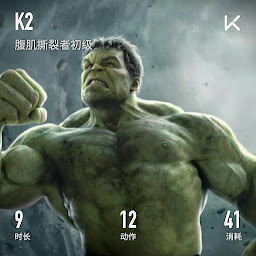
Reputation: 163
is it possible to develop a cuda program in a virtual machine that has a ubuntu installed
I saw a video where a guy compiled one of his cuda program in a virtual box. Can anyone tell me how to do that?
Please go to 01:09:00 in that video to see he compiled the program in virgualbox .
PS: I have a gtx 970 card and the other graphic card installed on my workstation, but I don't want to install a real Ubuntu on it, I just want to using a VM to test the cuda world.
Upvotes: 12
Views: 42235
Answers (2)
Reputation: 20340
In a VirtualBox VM running Ubuntu 18.04, I installed the NVIDIA CUDA compiler and dev header files with the following:
sudo apt-get install nvidia-cuda-toolkit nvidia-cuda-dev libcupti-dev
This gives me:
> nvcc --version
nvcc: NVIDIA (R) Cuda compiler driver
Copyright (c) 2005-2017 NVIDIA Corporation
Built on Fri_Nov__3_21:07:56_CDT_2017
Cuda compilation tools, release 9.1, V9.1.85
Upvotes: 2
Reputation: 151849
Yes, it's possible.
The presenter in the video is using an Amazon EC2 cloud GPU instance.
In general, many types of VM (virtual machine) offerings can host a linux OS, upon which the CUDA toolkit could be loaded and codes compiled that way.
There is a difference between compiling a code and running a CUDA code, however. Running a CUDA code usually requires a CUDA GPU be present/available. This can be done using some types of VMs/hypervisors, but not every VM hypervisor supports the ability to place a physical GPU device into a VM (which is required, currently, to be able to run a CUDA code in a VM).
In general, to provide a GPU within a VM suitable for CUDA usage (currently) it is necessary for the VM/hypervisor to support some sort of PCI Passthrough capability.
Providing a full step-by-step tutorial would depend on the choice of specific hypervisor and is beyond the scope of an answer I can provide here.
Upvotes: 12
Related Questions
- Can I compile a cuda program without having a cuda device
- How can I write CUDA in Visual Studio on Windows and deploy it to Linux?
- Running CUDA on a virtual machine without a physical NVidia GPU card
- cuda program on VMware
- How to run a compiled CUDA code on a machine that doesn't have the CUDA toolkit installed?
- How to create a Cuda module without a host compiler
- is it possible to code CUDA at virtual box Win8?
- Can you Program/Test CUDA in a Virtual Machine?
- Running CUDA programs on non CUDA machines
- CUDA-enabled graphics processor as VMware?