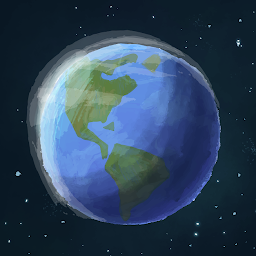
Bhagyesh Chaudhari
Reputation: 129
Strech an image in css
i am new in the web development field, so i got stuck at the background itself. i tried stretch this image(img3.jpg) in the html file using which they say isnt supported in HTML5, but i got some weird output and it was a catastrophe, so can you tell me how to get me image to stretch full 100% of the webpage ??
body {
background: #08121A; background-image: url('../img3.jpg');
background-repeat: no-repeat;
margin:0;
padding:0;
font-family: 'Source Sans Pro', 'sans-serif';
font-size: 1.1em;
color: #545B64;
font-weight: 300;
}
Upvotes: 1
Views: 76
Answers (4)
Niraj
Reputation: 11
body{
background: #08121A url("../img3.jpg") no-repeat center center;
margin:0;
padding:0;
font-family: 'Source Sans Pro', 'sans-serif';
font-size: 1.1em;
color: #545B64;
font-weight: 300;
background-size: 100% 100%;
}
html{
height: 100%;
}
Upvotes: 0

Jerry Ajay
Reputation: 1094
You are missing the height and widht properties.
body {
background: #08121A; background-image: url('../img3.jpg');
background-repeat: no-repeat;
width:100%;
height:auto;
margin:0;
padding:0;
font-family: 'Source Sans Pro', 'sans-serif';
font-size: 1.1em;
color: #545B64;
font-weight: 300;
}
Upvotes: 0

sadegh
Reputation: 1642
you can use background-size: cover; like this
body {
background: #08121A;
/*-----------------------------*/
background-image: url('../img3.jpg') no-repeat center center fixed;
-webkit-background-size: cover; /* For WebKit*/
-moz-background-size: cover; /* Mozilla*/
-o-background-size: cover; /* Opera*/
background-size: cover;
/*-----------------------------*/
margin:0;
padding:0;
font-family: 'Source Sans Pro', 'sans-serif';
font-size: 1.1em;
color: #545B64;
font-weight: 300;
}
Works in:
Safari 3+ Chrome Whatever+ IE 9+ Opera 10+ (Opera 9.5 supported background-size but not the keywords) Firefox 3.6+ (Firefox 4 supports non-vendor prefixed version)
Upvotes: 2
StillLearningGuy
Reputation: 50
you never specified width
width: 100%;
http://www.w3schools.com/cssref/pr_dim_width.asp
Upvotes: 0