Reputation: 1996
How to make first image larger in Gridlayout?
To be precise I want to achieve this.

I am using recyclerview with GridLayoutManager. I also have made first item large using the following code
lLayout.setSpanSizeLookup(new GridLayoutManager.SpanSizeLookup() {
@Override
public int getSpanSize(int i) {
if (i==0) return 2;
else return 1;
}
});
Everything works fine except one: The item at position 1 (ie next item from large image) is elongated vertically to match the height of large item. From row 3 all images are as shown in the image.
How can I get rid of this ?
Edit: After some analysis
So the problem seems to be that the large image is taking two spans horizontally but single span vertically and since I have forced my ImageView to be square, it looks like it has also taken two rows where as in fact it is a single row. Due to this reason the second image seems elongated.
So now my question is, how to make grid item take two spans vertically and two spans horizontally ?
Upvotes: 9
Views: 2215
Answers (2)
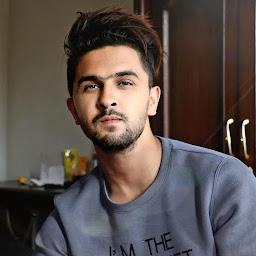
Reputation: 568
Try following code in GridViewAdapter class
public class GridViewAdapter extends BaseAdapter {
private Context context;
private ArrayList<Integer> imageArrayList = new ArrayList<>();
private int type;
public GridViewAdapter(Context context, ArrayList<Integer> imageArrayList) {
this.context = context;
this.imageArrayList = imageArrayList;
}
@Override
public int getCount() {
return imageArrayList.size();
}
@Override
public Object getItem(int position) {
return imageArrayList.get(position);
}
@Override
public long getItemId(int position) {
return 0;
}
@Override
public View getView(int position, View convertView, ViewGroup parent) {
ViewHolder viewHolder = new ViewHolder();
if(convertView==null){
LayoutInflater inflater = LayoutInflater.from(context);
type = getItemViewType(position);
if(type==0) {
convertView = inflater.inflate(R.layout.big_layout,parent,false);
}else {
convertView = inflater.inflate(R.layout.small_layout, parent, false);
}
viewHolder.imageView = convertView.findViewById(R.id.imageView);
convertView.setTag(viewHolder);
}else{
viewHolder = (ViewHolder) convertView.getTag();
}
viewHolder.imageView.setImageDrawable(context.getResources().getDrawable(imageArrayList.get(position)));
return convertView;
}
@Override
public int getViewTypeCount() {
return super.getViewTypeCount();
}
@Override
public int getItemViewType(int position) {
if(position==0) {
return 0;
}else{
return 1;
}
}
private class ViewHolder{
ImageView imageView;
}
}
Upvotes: 0

Reputation: 3588
Try to use StaggeredGridLayoutManager instead of GridLayoutManager. StaggeredGridLayoutManager supports horizontal & vertical layout as well as an ability to layout children in reverse. onBindViewHolder method of adapter you can set span according to position of your item using this code
final ViewGroup.LayoutParams lp = holder.itemView.getLayoutParams();
if (position == 0) {
StaggeredGridLayoutManager.LayoutParams sglp = (StaggeredGridLayoutManager.LayoutParams) lp;
sglp.setFullSpan(true);
holder.itemView.setLayoutParams(sglp);
}
find the example http://enoent.fr/blog/2015/01/18/recyclerview-basics/... hope it will help you
Upvotes: 7
Related Questions
- Android Gridview with 2 column (But different imageview width size)
- Images in recycler view with grid layout stretches
- RecycleView + grid with different image size
- Set ImageView's width to fill white space (keeping aspect ratio) inside RecyclerView with GridLayoutManager
- GridLayoutManager Same Image Sizes
- GridLayout in Recyclerview width and height
- Android scale item height of RecyclerView with StaggeredGridLayoutManager to match column width
- RecyclerView grid with different item sizes
- RecyclerView and GridLayoutManager: making one cell bigger
- Bigger image for first item of the gridview android