Reputation: 28345
Why Android doesn't print the stack trace?
Even explicitly writing e.printStackTrace() it doesn't print to the console, why?
Upvotes: 4
Views: 4959
Answers (4)
Reputation: 405745
printStackTrace() doesn't print to the console, it prints to the standard error stream. If you want to print to the screen, set your display text to e.getMessage() or e.getStackTrace(). (Although I do recommend learning to debug with logcat instead.)
Upvotes: 2
Reputation: 4691
You cannot print to console on Android. You have to use Android Log class. When I have an exception and I want to print it I'm using:
for (StackTraceElement element : exception.getStackTrace())
Log.e("my_tag", element.toString());
or you can try
String stackTrace = Log.getStackTraceString(throwable);
And after that you can print it to Android Log.
Upvotes: 1
Reputation: 7501
use Log.X() where X is the type of error console you want(Log.e, Log.v, Log.d, etc.)
Upvotes: 1

Reputation: 207902
Checkout Logcat in DDMS perspective it should be there not in the Console tab.
Or use the ddms command tool to read logcat.
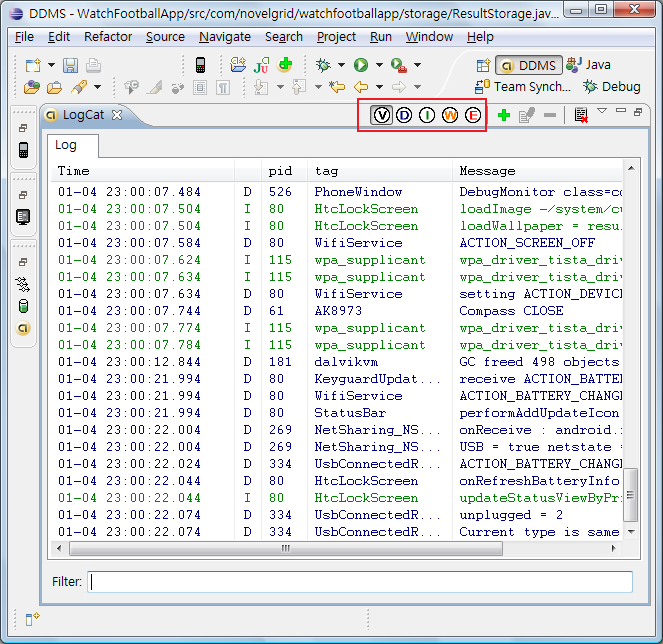
Upvotes: 7
Related Questions
- In Java - how do I get a full stack trace
- How to get stack trace during runtime android
- Java / Android - How to print out a full stack trace?
- how to print stack trace to stdout in java for debug?
- Where do I see printed stack trace in Android Studio?
- Get stack trace in Java
- Android print stack trace
- Android phone not dumping stack trace
- Code is not printing stack trace
- Finding Stack Trace in Eclipse with Android