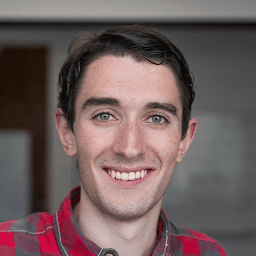
Reputation: 2172
Use Foundation 5 in MVC as default templates instead of Bootstrap
I have been learning MVC for ASP.NET recently and do not like the default Bootstrap theming. I have also recently fell in love with Foundation 5 SASS framework and have used it in a personal project with PHP. I was able to set up my MVC project to use Foundation 5 in Visual Studio with the project a bit of trouble (caused by me not reading instructions). Basically, the project is progressing rather well, except for the default Bootstrap integration with Visual Studio.
Whenever I generate a Controller/View from the Entity Framework, the default classes are from the Bootstrap framework, which no longer does anything as I have disabled it in favour of Foundation 5. Because of this, I have a lot of useless classes everywhere. I would like to be able to set up the project to use Foundation classes by default instead. I have heard that there is a template that the automatic generator goes off, but I don't know where it is or if it actually exists.
In addition, Foundation uses a container class called row that is the base of the grid system, which doesn't have a counterpart in Bootstrap that I can see. Is there a way that I can integrate this into the template, assuming it exists?
Questions:
- Can I change the default view generator template from Bootstrap to Foundation?
- If so, where does this happen?
- Can I integrate Foundation 5 grid system class of
rowinto the template?
Let me know if I should clarify something! Thanks!
Upvotes: 1
Views: 776
Answers (1)
Reputation: 2385
yes, you can change all! and of course you can use foundation instead bootstrap, first, this is only the css part (yes, it has js), so you can use the css framework that you likem the default is bootstrap, so you must change the templates for the actions views (list, create, etc), please see the following blog post: Modifying The Default Code Generation scaffolding Templates In ASPNET MVC
Regards,
Upvotes: 1
Related Questions
- How to override bootstrap styles?
- Adding new Theme to ASP.Net MVC 5 dont work
- Bootstrap template is not working in MVC application
- How to use a different Bootstrap theme in ASP.Net MVC?
- Changing Bootstrap Themes in ASP.NET MVC display issues
- bootstrap 3 template change mvc5
- Override MVC5 bootstrap
- MVC5 having to add div markups for bootstrap, can we use css instead
- ASP.NET MVC 5 and Bootstrap 3
- Broken BootStrap Template MVC