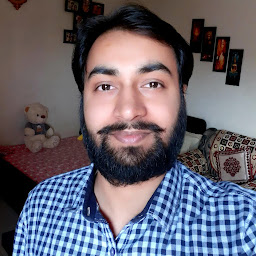
Kanak Shukla
Reputation: 229
how to alter the size of Alertbox in Xamarin.forms
I want to use AlertBox in my content page. I am using AlertBox in this way.
var alertButton1 = new Button { Text = "SimpleWay" };
alertButton1.Clicked += async (sender, e) =>
{
await DisplayAlert ("Alert", "You are veiwing data", "OK");
};
When I run this, It runs successfully and displays data in it's default size. But I want to alter(increase vertically) the size of it. Please help.
Upvotes: 2
Views: 472
Answers (1)

CoderNeji
Reputation: 2074
You cannot alter the the size of your AlertBox manually. The AlertBox automatically sets its size as the data is inserted into the AlertBox.
await DisplayAlert ("Alert", "You are veiwing data", "OK");
From this change to something like this...
await DisplayAlert ("Alert", <add-a-complete-view>, "OK");
Your alert box will automatically adjust itself to the desired and content placing size.
Upvotes: 2
Related Questions
- How to set size of Xamarin Community Toolkit Popup to wrap content dynamically in Xamarin Forms?
- How to set min width or bigger in XAML of Xamarin.Forms
- How to display alert box with Xamarin.Forms for validation?
- How to change Background Color of Default Display alert in xamarin.android?
- How to Customise default Alert in xamarin forms
- Entry font size Xamarin.Forms iOS
- Can we increase the size of the Alertbox using NSAlert in objective-c coding
- Alert Box does not appear in xamarin Forms, DisplayAlert()
- How to create custom alert view for ios on xamarin
- How to set width of controls in Xamarin.Forms