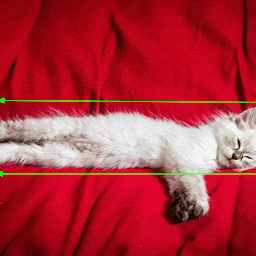
Reputation: 953
How to remove duplicated objects from NSArray?
I have NSArray() which is include names but there's duplicated names how can i remove them ?
After parse query adding the objects to the NSArray and its duplicated
var names = NSArray()
let query = PFQuery(className: "test")
query.whereKey("receivers", equalTo: PFUser.currentUser()!.username!)
query.findObjectsInBackgroundWithBlock {
(objects, error) -> Void in
if error == nil {
self.names = objects!
let set = NSSet(array: self.names as [AnyObject])
print(objects!.count)
// count is 4
// database looks like this (justin , kevin , kevin , joe)
Upvotes: 1
Views: 2904
Answers (3)
Reputation: 4046
If your names are strings you could create NSSet from array and it will have only different names.
let names = ["John", "Marry", "Bill", "John"]
println(names)
let set = NSSet(array: names)
println(set.allObjects)
prints:
"[John, Marry, Bill, John]"
"[Bill, John, Marry]"
Update #1
With new information in question (code fragment) it may look like this
var set = Set<String>()
for test in objects as [Test] {
set.insert(test.sender)
}
self.names = Array(set)
Upvotes: 2
Reputation: 287
Here is a more complicated way to approach this that works. You could just run through a loop of the array and create a new one from the original. For example:
var check = 0
let originalArray:NSMutableArray = ["x", "y", "x", "z", "y", "z"]
let newArray: NSMutableArray = []
println(originalArray)
for var int = 0; int<originalArray.count; ++int{
let itemToBeAdded: AnyObject = originalArray.objectAtIndex(int)
for var int = 0; int<newArray.count; ++int{
if (newArray == ""){
break;
}
else if ((newArray.objectAtIndex(int) as! String) != itemToBeAdded as! String){
}
else if ((newArray.objectAtIndex(int) as! String) == itemToBeAdded as! String){
check = 1
break
}
}
if (check == 0){
newArray.addObject(itemToBeAdded)
}
}
Basically I set a check var = 0. for every object in the originalArray, it loops through the newArray to see if it already exists and if it does the check var gets set to 1 and the object does not get added twice.
Upvotes: 0
Reputation: 2276
To expand on John's answer, an NSSet will, by definition, only contain a single copy of each object that hashes to be equal. So, a common pattern is to convert the array to a set and back.
This will work for any object type that has a reasonable implementation of -hash and -isEqual:. As John shows, String is one such object.
You could also do it with pure Swift:
let arrayWithDuplicates = [ "x", "y", "x", "x" ]
let arrayWithUniques = Array(Set(arrayWithDuplicates)) // => [ "y", "x" ]
But, it looks like you're already working with NSArray, so I think the John's example is more applicable.
Also, as my example shows, be aware that the order of the final array is not guaranteed to be in the same order as your original. If you want that, I think you can use NSOrderedSet instead of NSSet.
Upvotes: 1
Related Questions
- How to remove duplicate objects from array on swift?
- Remove objects with duplicate properties from Swift array
- Removing Duplicates From Array of Custom Objects Swift
- Remove duplicated objects from array in Swift 5
- Swift removing duplicate from array of object
- How to remove duplicate of objects that has same value from NSArray
- How can I prevent duplicate entries on Swift Parse iOS?
- removing duplicates in nsarray
- NSArray: Remove objects with duplicate properties
- iPhone sdk: how to delete duplicates in the NSArray