Reputation: 2205
Click Handler Xamarin
I am trying to register a click event in my Xamarin.iOS application. I don't want to register the events in a method like this though.
http://developer.xamarin.com/recipes/ios/standard_controls/buttons/handle_clicks/
I want to register them from the storyboard and there seems to be functionality to do this.
and in my ViewController I have the following code:
public void ButtonPressed(object sender, EventArgs ea)
{
UIAlertView error = new UIAlertView("Test Title", "This is a test", null, "Ok", null);
error.Show();
}
When I run the application and press the button, I get an error in the appDelegate
Foundation.MonoTouchException: Objective-C exception thrown. Name: NSInvalidArgumentException Reason: -[HomeViewController ButtonPressed:]: unrecognized selector sent to instance 0x14691650
How can I register the click event?
Upvotes: 5
Views: 495
Answers (2)
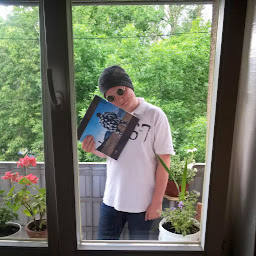
Reputation: 109
Check the partial class for your ViewController. It should have something like this:
[Action ("ButtonPressed:")]
[GeneratedCode ("iOS Designer", "1.0")]
partial void ButtonPressed (UIButton sender);
Then put partial to your method:
public partial void ButtonPressed(object sender, EventArgs ea) {
//...
}
Upvotes: 0
Reputation: 9703
Check your designer file for your ViewController it will have somethign like this:
using Foundation;
using System;
using System.CodeDom.Compiler;
using UIKit;
namespace TEST
{
[Register ("ViewController")]
partial class ViewController
{
[Action ("ButtonPressed:")]
[GeneratedCode ("iOS Designer", "1.0")]
partial void ButtonPressed (UIButton sender);
void ReleaseDesignerOutlets ()
{
}
}
}
So just implement that method like so:
using System;
using UIKit;
namespace TEST
{
public partial class ViewController : UIViewController
{
public ViewController (IntPtr handle) : base (handle)
{
}
public override void ViewDidLoad ()
{
base.ViewDidLoad ();
}
partial void ButtonPressed (UIButton sender)
{
Console.Write ("HEY mark this answer as accepted");
}
}
}
Upvotes: 4
Related Questions
- How to Add Click event in Stack Layout or Frame
- Visual Studio / Xamarin OnClickListener
- Xamarin right click event
- How to set onclick listener in xamarin?
- click event reset in xamarin.ios
- Handle button click event in Xamarin
- Xamarin forms xaml button click handler not fired c#
- How to add a click handler to content page in xamarin forms
- Handling ItemClick or Click in Xamarin Android
- Why does monodroid click event not work?
