Reputation: 1302
UITapGestureRecognizer is not working with Google Maps SDK
I have a mapViewController with some custom UIView over it (just two labels with some background). I want to show new ViewController after the tap on this UIView.
So, my code (this was a working solution for other cases) for custom UIView:
tapGestureRecognizer = UITapGestureRecognizer(target: self, action: "checkGesture:")
tapGestureRecognizer.numberOfTapsRequired = 1
self.userInteractionEnabled = true
self.addGestureRecognizer(tapGestureRecognizer)
and
func checkGesture(sender: UITapGestureRecognizer) {
print("it works")
}
Could anyone please tell me what is the problem here?
Edit (Solved): So, I tried to put this custom UIView on another ViewController and it works. It seems that main source of this problem is the next part of code in my MapViewController:
let mapView = GMSMapView.mapWithFrame(CGRectZero, camera:camera)
self.view = mapView
Without the last line (self.view = mapView), my custom UIView works (but I don't have any map, so I had to change this code slightly).
let mapView = GMSMapView.mapWithFrame(CGRectMake(0, 0, self.view.frame.width, self.view.frame.height), camera:camera)
self.view.addSubview(mapView)
Upvotes: 4
Views: 1645
Answers (2)
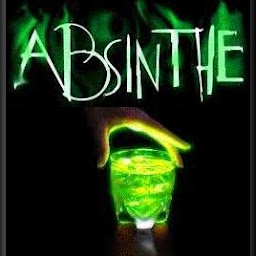
Reputation: 617
I think that best solution if you don't want to add the GMSMapView as a subview is:
Add
GMSMapViewDelegateto yourViewController.On
viewDidLoadof yourViewControlleraddmyMapView.delegate = self.Also add the following function:
func mapView(_ mapView: GMSMapView, didTapAt coordinate: CLLocationCoordinate2D) { print("!map tapped!") }
Upvotes: 5

Reputation: 1967
I don't know if it is the problem, but change this line
tapGestureRecognizer = UITapGestureRecognizer(target: self, action: "checkGesture:")
to this
tapGestureRecognizer = UITapGestureRecognizer(target: self, action: Selector("checkGesture:"))
and report me if its working, or if there are further problems
Upvotes: 0
Related Questions
- iOS Swift Google Maps - mapView didTapMarker not working?
- GMSMapViewDelegate not being called
- Swift Google Map Marker Tap event does not work for me
- UITapGestureRecognizer doesn't work
- Swift Google map delegates are not working
- Swift google map not show
- open google map in iphone not working
- UITapGestureRecognizer is not being recognized
- Swift: Google Map API Camera and MapView
- Can't get Google Maps to initialize Swift