Reputation: 1746
Combine ui-bootstrap datepicker and timepicker using angularJS?
I'm working on a web app which makes use of UI-Bootstrap's datepicker and timepicker directives. For the datepicker I am using a simple popup dialog, and for the timepicker I simply have the dialog on the page next to the datepicker.
Unfortunately I am having difficulty getting these two directives to work together. When the user selects a date, everything works correctly, but when the timepicker is updated, I'm not sure how to get it to consequently update the datepicker as well.
I considered two options for getting around this, the first one was to have the timepicker simply update the ng-model of the datepicker whenever it is changed, but unfortunately this does not also retroactively change what is displayed on the datepicker, so does not work for me. The second option I thought about was having the directives interact with each other, but unfortunately I am a novice at looking at and editing directives, so would need some help with this solution.
If anyone knows of a way to achieve what I want with the dynamic updates, please give me any advice you can offer.
Here is the HTML of my schedule view from the Plunker, which is attache below:
<div class="col-md-12 container-fluid" style="padding-bottom:20px">
<div class="container-fluid" ng-style="vm.contentStyle">
<h2>Schedule</h2>
<!-- DatePickers -->
<div class="col-md-11" style="padding-bottom:20px">
<div class="col-md-6">
<p><label class="control-label" style="color:#AAB4BE" for="startDate">{{ vm.displayName }}</label></p>
<p class="input-group">
<input type="text" class="form-control" ng-change="vm.datePick()" datepicker-popup="yyyy-MM-dd HH:mm" id="startDate" ng-model="vm.date" is-open="vm.opened.start" datepicker-options="vm.dateOptions" ng-required="true" close-text="Close" />
<span class="input-group-btn">
<button type="button" class="btn btn-default" ng-click="vm.open($event, 'start')"><i class="glyphicon glyphicon-calendar"></i></button>
</span>
</p>
</div>
<div class="col-md-6" style="padding-top:2px">
<timepicker ng-show="vm.date" ng-model="vm.time" ng-change="vm.timePick()" show-meridian="false"></timepicker>
</div>
</div>
</div>
</div>
Here is a plunker with an example of what I am trying to do. If there is anything further I can provide that would help with answering this question, please let me know!
Upvotes: 4
Views: 5343
Answers (3)
Reputation: 709
Unfortunately you can't just update the model so you have to break the reference by reassigning the model with the new value. I forked the plunker above and fixed it in this version.
vm.pickTime = function(dateTimestamp) {
var newDate = new Date(dateTimestamp);
newDate.setHours(vm.time.getHours());
newDate.setMinutes(vm.time.getMinutes());
vm.date = newDate;
};
I also introduced a form element to make things a little more clean.
Upvotes: 2
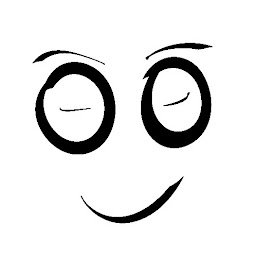
Reputation: 31600
Your plunker has typos in it. You defined vm.pickTime and vm.pickDate in the controller and called vm.timePick and vm.datePick in html.
I fixed them in this plunker.
<timepicker ng-show="vm.date" ng-model="vm.time" ng-change="vm.pickTime()" show-meridian="false"></timepicker>
Upvotes: 0

Reputation: 3752
I found a Plunker that may help you.
http://plnkr.co/edit/QujX5A?p=preview
<datetimepicker min-date="minDate" show-weeks="showWeeks" hour-step="hourStep"
minute-step="minuteStep" ng-model="date" show-meridian="showMeridian"
date-format="dd-MMM-yyyy" date-options="dateOptions"
date-disabled="disabled(date, mode)"
readonly-date="false"
readonly-time="false"></datetimepicker>
Is this what you were looking for?
Upvotes: 1
Related Questions
- How to usemultiple Angular UI Bootstrap Datepicker in single form?
- how to use bootstrap timepicker with angularjs
- Bind angular datepicker and timepicker
- Get a combined Date from ui.bootstrap date and time pickers
- using angular-ui-bootstrap datepicker and timepicker in a popup
- Using angularjs ui bootstrap datepicker and timepicker together
- how to work with 2 datepicker widgets
- Angular Bootstrap DateTime Picker | Time picker only
- connecting datetimepicker to angularjs
- Angularjs and bootstrap datetimepicker