Reputation: 209
How to check that a number is a prime in MATLAB using "while"
I want to check that a number is a prime using the command "while", so the first thing I've got in mind was this code:
x=5;
y=2:sqrt(x);
while rem(x,y)~=0
disp('this number is prime')
end
The thing is that I know that the "disp" inside the while loop will tell me every time that the number is prime, and I don't want that. I was trying to fix the following code for instance and get the result:
%example of repeated if's
%check if an integer is prime
x=3;
prime=1;
divisors=[];%keep track of divisors
for i=2:sqrt(x)
if rem(x,i)==0
prime=0;
divisors=[divisors,i];
end
end
if prime==1
disp('the number is prime')
else
disp('the number is not prime')
disp(divisors)
end
but I don't know how to do it. Can someone help me to fix this problem please?.
NOTE: I think that for someone like me (a beginner in MATLAB ) is easier to think in the second code at first, because the problem with the first code is once you know that you want to check the remainder with every number before the one you are given to check what is supposed to be in the while loop instead of "disp('this number is prime')"
Upvotes: 1
Views: 11049
Answers (3)
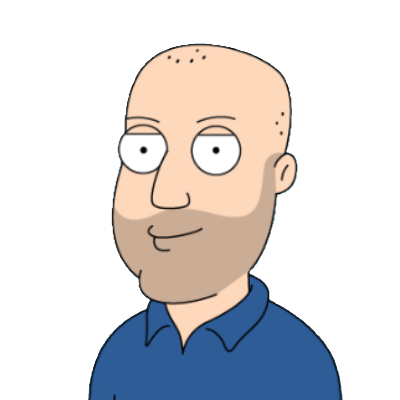
Reputation: 26896
A nicer way using a variation of the trial division, extended to use wheel factorization, which is time-efficient only for smaller inputs:
function result = is_prime(num)
num = abs(num);
if (mod(num, 2) == 0 && num > 2) || (mod(num, 3) == 0 && num > 3)
result = 0;
end
i = 5;
while i * i <= num
if (mod(num, i) == 0 || mod(num, (i + 2)) == 0)
result = 0;
break
else
i = i + 6;
end
end
result = 1;
end
This is significantly more efficient than the naive approach.
Upvotes: 0

Reputation: 1552
There is no need to check all numbers up to given number. It could be proved that the dividable number have to be less than sqrt of the given number. you can find a proof here.
So, you can speed up your code with the following code :
x=5;
y=2;
isprime=true;
while (y<=sqrt(x))
if(rem(x,y)==0)
isprime=false;
break;
end
y = y + 1;
end
for x=5
The number is prime
for x=1000
The number is not prime
for example for a number like 10000 you will have 10000/100=100x speedup.
Upvotes: 2
Reputation: 104535
The first line of thinking is way easier.... remember what the definition of a prime number is: A prime number is prime if it can only be divisible by itself and 1. Therefore, from the number 2 up to the number, if there is at least one number that has remainder when dividing this number with the one in question, the number is not prime.
Basically, the while loop will keep incrementing up until the number or if the number has a remainder with a divisor that is being tested. Once the loop breaks, check the loop counter and see if it's equal to the number in question. If it is, then it's prime.
Something like this:
x=5;
y=2; %// Change
while rem(x,y)~=0
y = y + 1;
end
if y == x
disp('The number is prime');
else
disp('The number is not prime');
end
y should not be a vector. Initialize it to 2 as that is the first number you're checking against for the remainder. As such, starting with y = 2, we check for the remainder of dividing x by y and if it isn't 0 (i.e. this not a divisor that divides into x), then check the next number by incrementing y by 1. We keep incrementing until either:
- There is a divisor that divides into
x - We have checked all numbers from
y=2up toy=xand the remainder check has failed.
So if you check this code for any prime number, it should work.... but I do warn you that using large prime numbers will make this slow. Now, situation 1 is when this is not a prime number and situation 2 is when it is a prime number.
It works for x = 5:
The number is prime
... also for x = 17:
The number is prime
... but certainly not for x = 8
The number is not prime
.... or x = 15:
The number is not prime
This is the brute force way to check if a number is prime. There are computationally efficient algorithms for checking this, such as the Euclidean Algorithm.... or if you want to use MATLAB directly, there is a function called isprime that checks every value in an vector or matrix whether each value is prime.
Upvotes: 1
Related Questions
- Determine Prime Numbers using SINGLE do-while Loop
- Program to find prime numbers in MATLAB
- How to enable while 1 loop in matlab?
- MIPS program: check if number is prime
- Break statement in Matlab
- Generate a list of prime numbers from the input range by user in Matlab. Condition is ignore negative numbers, 0 and 1 if in list
- Output 1, 0.5, or 0 depending if a matrix elements are prime, 1, or neither
- How can i use a while loop in matlab?
- Determining if a user inputted variable is prime in a do-while loop
- finding numbers that aren't prime in Matlab / octave