
Reputation: 3
Can't see numbers in ol li list
I have some numbered lists on a website with a wordpress template I'm currently developing. However, I can't see the numbers before numbered lists.
I've set list-style-type: decimal for ol > li and tried some other things, but none seemed to work.
Can somebody help me? (It's probably a really obvious mistake, but I've no more ideas how to do this)
Thanks!
Upvotes: 0
Views: 6011
Answers (5)

Reputation: 648
I made a little Test Page:
<html>
<head>
<title>Test Page</title>
</head>
<body>
<ul>
<li>ul no style</li>
<li>test</li>
</ul></br>
<ul style="list-style-type: decimal">
<li>ul with style</li>
<li>test</li>
</ul></br>
<ol style="list-style-type: decimal">
<li>ol with style</li>
<li>test</li>
</ol></br>
<ol>
<li>ol without style</li>
<li>test</li>
</ol>
</body>
</html>As you can see setting the style for an ordered list is unnecessary.
If you want the numbers you can just NOT include the style and use the <ol></ol> tags.
Upvotes: 0
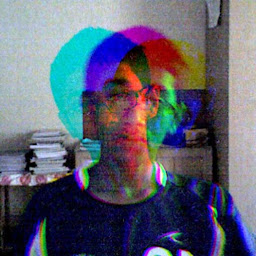
Reputation: 216
Try this: list-style-type: decimal !important;
Please Use this sparingly.
Upvotes: 0
Reputation: 20905
You do not set the list-style-type on the individual li's but on the containing ol or ul.
In your CSS, you are setting this:
.wrapper .entry-content ol {
list-style-type: none;
margin: 0;
}
You are also resetting the padding further down in your CSS when the list-style will need 25px of padding to the left.
Try this:
.wrapper .entry-content ol {
list-style-type: decimal;
margin: 0;
padding-left: 25px;
}
Upvotes: 3

Reputation: 115109
You've turned then off here
.wrapper .entry-content ol {
list-style-type: none;
}
You need to turn them back on.
.wrapper .entry-content ol {
list-style-type: decimal;
}
Upvotes: 0
Related Questions
- <ol> with numbers another color
- No number for a single li in an ol
- How To Keep LI Numbers Inside OL
- html css numbered list not working correct
- Styling OL-LI Numbers Differently Than LI Text
- CSS to style OrderedList numbers in <OL> tag
- Why isn't my <ol> showing item numbers?
- CSS OL Lists - Double Numbers
- formatting ol list counting number in html
- How to style the number on a html list?
