
Reputation: 14588
Adding a button to toolbar with jQuery DataTables
I am trying to add a button to my toolbar of my datatable. So, my datatable is:
var dataTable = $('#employee-grid').DataTable(
{
processing: true,
serverSide: true,
ajax: "employee-grid-data.php", // json datasource for AJAX Data
"pagingType": "full_numbers", //Adding Last and First in Pagination
stateSave: true,
"language":{ //Custom Message Setting
"lengthMenu": "Display _MENU_ records per page", //Customizing menu Text
"zeroRecords": "Nothing found - sorry", //Customizing zero record text - filtered
"info": "Showing page _PAGE_ of _PAGES_", //Customizing showing record no
"infoEmpty": "No records available", //Customizing zero record message - base
"infoFiltered": "(filtered from _MAX_ total records)" //Customizing filtered message
},
"lengthMenu": [[5, 10, 25, 50, -1], [5, 10, 25, 50, "All"]], //For customizing number of data sets per page
});
And what I have done is like this:
$(document).ready(function()
{
var dataTable = $('#employee-grid').DataTable(
{
processing: true,
serverSide: true,
ajax: "employee-grid-data.php", // json datasource for AJAX Data
"pagingType": "full_numbers", //Adding Last and First in Pagination
stateSave: true,
"language":{ //Custom Message Setting
"lengthMenu": "Display _MENU_ records per page", //Customizing menu Text
"zeroRecords": "Nothing found - sorry", //Customizing zero record text - filtered
"info": "Showing page _PAGE_ of _PAGES_", //Customizing showing record no
"infoEmpty": "No records available", //Customizing zero record message - base
"infoFiltered": "(filtered from _MAX_ total records)" //Customizing filtered message
},
"lengthMenu": [[5, 10, 25, 50, -1], [5, 10, 25, 50, "All"]], //For customizing number of data sets per page
"dom": '<"toolbar">frtip'
});
$("div.toolbar").html('<button type="button" id="any_button">Click Me!</button>');
} );
But I am finding something like this:
But I like to have something like this-
Can anyone please help?
Upvotes: 9
Views: 44218
Answers (3)

Reputation: 16086
alternatively you can do also like below:
$('#example').DataTable( {
dom: 'Bfrtip',
buttons: [
{
text: 'My button',
action: function ( e, dt, node, config ) {
alert( 'Button activated' );
}
}
]
} );
Source :https://datatables.net/extensions/buttons/examples/initialisation/custom.html
Upvotes: 0
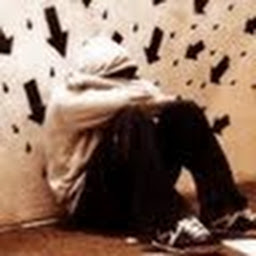
Reputation: 11
You can also use datatable button.js. Here is the source link:
https://datatables.net/extensions/buttons/examples/initialisation/custom.html
Don't forget to add below libraries (as mentioned in the above URL)
https://code.jquery.com/jquery-3.3.1.js
https://cdn.datatables.net/1.10.19/js/jquery.dataTables.min.js
https://cdn.datatables.net/buttons/1.5.2/js/dataTables.buttons.min.js
Upvotes: 1
Reputation: 58900
SOLUTION
Use the code below:
JavaScript:
var table = $('#example').DataTable({
// ... skipped ...
dom: 'l<"toolbar">frtip',
initComplete: function(){
$("div.toolbar")
.html('<button type="button" id="any_button">Click Me!</button>');
}
});
CSS:
.toolbar {
float:left;
}
DEMO
See this jsFiddle for code and demonstration.
Upvotes: 33
Related Questions
- How do I add button on each row in datatable?
- add button to datatable row dynamically
- Adding Buttons to Datatables - Jquery
- jQuery Datatables - How to insert a div between the toolbar and the table?
- jQuery Datatables - buttons
- How to add button in Jquery DataTable
- jquery DataTables buttons
- How to create a button in div.toolbar of multiple DataTables in a single page
- Button click function not working on datatable toolbar custom button
- Adding Button to table footer

