Reputation: 2707
How to remember selected values in Multiple choice Alert Dialog?
I am using AlertDialog with Multiple choice to show list of check-able items.
When user selects some of values, I can get theirs index and save it to list. That is working fine.
But I want when user again open AlertDialog to have selected/checked values that he selected before.
Here is the code:
AlertDialog.Builder builder = new AlertDialog.Builder(getActivity());
builder.setMultiChoiceItems(R.array.array_cousine, null,
new DialogInterface.OnMultiChoiceClickListener() {
@Override
public void onClick(DialogInterface dialog, int indexSelected,
boolean isChecked) {
if (isChecked) {
seletedItems.add(++indexSelected);
} else if (seletedItems.contains(indexSelected)) {
seletedItems.remove(Integer.valueOf(++indexSelected));
}
}
})
// Set the action buttons
.setPositiveButton("OK", new DialogInterface.OnClickListener() {
@Override
public void onClick(DialogInterface dialog, int id) {
String[] expList = getResources().getStringArray(R.array.array_cousine);
for (int i = 0; i < seletedItems.size(); i++) {
int selected = seletedItems.get(i);
String selectedString = expList[selected - 1];
selectedItemsName.add(selectedString);
}
StringBuilder stringBuilder = new StringBuilder();
for (int j = 0; j < selectedItemsName.size(); j++) {
String text = selectedItemsName.get(j);
stringBuilder = stringBuilder.append(" "+text);
}
Log.d("TAG", "String builder: " + stringBuilder);
tvCusine.setText(stringBuilder);
dialog.dismiss();
}
})
.setNegativeButton("Cancel", new DialogInterface.OnClickListener() {
@Override
public void onClick(DialogInterface dialog, int id) {
dialog.dismiss();
}
});
Dialog dialog = builder.create();//AlertDialog dialog;
dialog.show();
Here is the picture:
Upvotes: 1
Views: 3249
Answers (2)
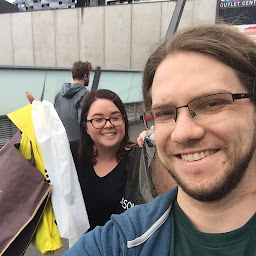
Reputation: 657
The second parameter in builder.setMultiChoiceItems is a boolean[] that you are currently passing in as null. To show items as checked when it opens pass in this array with true in the position of each item that you want to be checked. These values can be set after the array is created using boolean[position] = value
Upvotes: 6

Reputation: 1650
If you take a look at docs for setMultiChoiceItems second argument is boolean array in which you set which items are checked and which are not. You are passing null, therefore, nothing will be checked.
Upvotes: 1
Related Questions
- How to initialize a multiple choice alert dialog with every option selected?
- Toggling check boxes in MultiChoice AlertDialog in android
- Remember what was selected in single choice AlertDialog
- Persist AlertDialog checked options
- Save radio button selection in Android alert dialog
- How to store and retrieve what was selected from a single choice item
- How to Add multiple choice checkboxes in alert Dialog in Android?
- Getting an AlertDialog to save its checkboxes state between calls
- Checked items in Multiple Choice Dialog
- Android: Keeping track of checked values in multi select dialog
