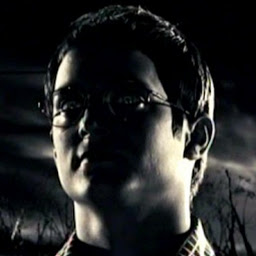
Eladerezador
Reputation: 1301
FullCalendar js - To add code html in all day cells II
Yesterday, i published one question, but the requisites have changed: DOM manipulation for fullCalendar js.
Now, the icons must be events. You can not add icons with the library "awesome"
From this example (code js)
$(document).ready(function() {
var date = new Date();
var d = date.getDate();
var m = date.getMonth();
var y = date.getFullYear();
var events_array = [];
var currDate = new Date(new Date().getFullYear(), 0, 1);
while (currDate.getYear() == 115) {
currDate.setDate(currDate.getDate() + 1);
var myDate = new Date(currDate);
events_array.push({
title: '2\n3\n1\n1\n1',
start: myDate
})
}
$("#calendar").fullCalendar({
header: {
left: 'prev',
center: 'title',
right: 'next'
},
selectable: false,
monthNames:
['Enero', 'Febrero', 'Marzo', 'Abril', 'Mayo', 'Junio', 'Julio', 'Agosto', 'Septiembre', 'Octubre', 'Noviembre', 'Diciembre'],
dayNamesShort:
['D', 'L', 'M', 'M', 'J', 'V', 'S'],
editable: false,
eventLimit: true, // allow "more" link when too many events
eventRender: function(event, element) {
/*element.find(".fc-time").after($("<span class=\"fc-event-icons\"></span>").html("<ul class=\"fc-icons\">"
+ "<li><img src=\"../img/ico_calen_min_1.png\" /></li>"
+ "<li><img src=\"../img/ico_calen_min_2.png\" /></li>"
+ "<li><img src=\"../img/ico_calen_min_3.png\" /></li>"
+ "<li><img src=\"../img/ico_calen_min_4.png\" /></li>"
+ "<li><img src=\"../img/ico_calen_min_5.png\" /></li>"
+ "</ul>"));
When activing this code, the event not is visible. i know that i must not to use the ".fc-time" class. But i have tested with others and nothing (fc-event-container).
*/
},
eventClick: function(event, element) {
alert("Clic Event");
},
events: events_array
});
});:
From this example (code css)
.fc-event {
top: 10px;
margin-left: 20px;
width: auto !important;
background: transparent;
border: 0px solid #3a87ad;
color: #000;
}
.fc-time{
display: none;
}
In short, I need two events in all cells of the day on all calendar, of this form:
In eventRender i have a commented code, about the icons, perhaps it may be a clue.
Thanks,
Upvotes: 1
Views: 4284
Answers (1)

Irvin Dominin
Reputation: 30993
You can add you icons to the dom using eventRender event and float the icon set with the event text:
eventRender: function (event, element) {
element.find('.fc-event-inner').before($("<div class=\"fc-event-icons\"></div>").html("<ul class=\"fc-icons\">" + "<li><img src=\"--\" /></li>" + "<li><img src=\--\" /></li>" + "</ul>"));
},
and a little styling:
.fc-event {
top: 10px;
background: transparent;
border: 0px solid #3a87ad;
color: #000;
}
.fc-event-icons {
float: left;
margin-right: 5px;
}
.fc-event-inner {
width: 20px;
}
Demo: http://jsfiddle.net/dcx5unzd/4/
Upvotes: 2
Related Questions
- How to add custom HTML before each row in FullCalendar?
- Add custom HTML to a jQuery FullCalendar cell
- Full calendar extend cells
- fullcalendar: display all events of a specific day when hovering his daycell
- How can I change the css of a day cell by date?
- how can I trigger dayRender to update fullcalender cells to update cell contents
- Fullcalendar - How to add time of the day in week view
- Fullcalendar how to show html element in DayCell?
- Fullcalendar coloring specific cells
- Custom HTML in a day with FullCalendar?

