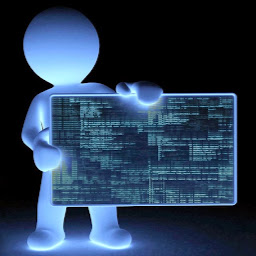
Ozvengrad
Reputation: 302
Swift Errors with syntax
Can someone help me fix these errors? Swift changed and I don't know how to change these to make it work with the new version:
This one gives the following error:
Cannot invoke createDirectoryAtPath with an argument list of type (SwiftCoreDataHelper.Type, withintermediateDirectories: Bool, atrributes: NilLiteralConvertible, error:inout NSError?)
NSFileManager.defaultManager().createDirectoryAtPath(SwiftCoreDataHelper, withIntermediateDirectories: true, attributes: nil, error: &error)
The next couple just give me that 'error' is an extra argument:
if storeCoordicator.addPersistentStoreWithType(NSSQLiteStoreType, configuration: nil, URL: url, options: nil, error: &error){
if (error != nil){
print(error!.localizedDescription)
abort()
}
}
let items: NSArray = managedObjectContext.executeFetchRequest(fetchRequest, error: nil)
Upvotes: 1
Views: 268
Answers (1)

Unheilig
Reputation: 16302
In Swift 2, you need to catch the error with do-catch block;
when using addPersistentStoreWithType with CoreData, you would need to do the following:
do
{
try storeCoordinator.addPersistentStoreWithType(NSSQLiteStoreType, configuration: nil, URL: url, options: nil)
}
catch(let error as NSError)
{
NSLog(error.localizedDescription) //error has occurred.
abort() //abort
}
The same is applied for executeFetchRequest:
do
{
let items: NSArray = try managedObjectContext.executeFetchRequest(fetchRequest)
}
catch(let error as NSError)
{
NSLog(error.localizedDescription)
}
As with createDirectoryAtPath:
do
{
try NSFileManager.defaultManager().createDirectoryAtPath(SwiftCoreDataHelper, withIntermediateDirectories: true, attributes: nil)
}
catch(let error as NSError)
{
NSLog(error.localizedDescription)
}
Upvotes: 2
Related Questions
- Swift Expected Declaration Error?
- What is wrong with this Swift syntax?
- Xcode is throwing me an error in swift
- Swift 2 Extra argument ' error' in call
- swift programming syntax issue
- Getting Swift compiler errors
- Issue with Swift 2 Error Handling
- Swift wrong syntax?
- Another Swift compiler error?
- Problems with Swift Declaration