Bejkrools
Reputation: 1157
How to make div covers divs on hover?
I create div which is cotnst. heigth and it's overflowing content is hidden. But when i hover it then i want do display all content. I did some JSFIDDLE but all next divs moves down. I want to hovered div covers another divs on hover but i dont know how. Please, help.
html
<div class="header">
</div>
<div class="container">
<div class="content">
</div>
<div class="button">
<button>
Button
</button>
</div>
</div>
<div class="space">
</div>
<div class="footer">
</div>
css
.header
{
background-color: violet;
height: 40px;
}
.container{
background-color: orange;
width: 400px;
}
.content{
background-color: lightblue;
height: 100px;
overflow: hidden;
}
.content:hover {
overflow: visible;
height: auto;
}
.button{
background-color: lightgreen;
text-align: center;
height: 30px;
}
Upvotes: 0
Views: 1692
Answers (2)

Benneb10
Reputation: 1489
You can try positioning it this way (absolute), it was respond to the position of the divs above it, but over look the position of divs below it so that they can be overlapped.
.container{
position:absolute;
}
Upvotes: 2
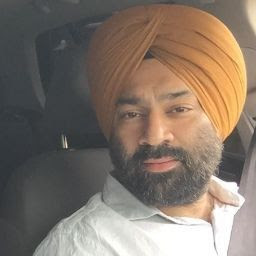
Aman Sura
Reputation: 256
Make use of the position and z-index attributes as below -
Change the two css classes
.container{
background-color: orange;
width: 400px;
position : relative;
/* height same as that of content. Needed to avoid the jump effect */
height : 100px;
}
.content:hover {
overflow: visible;
position : absolute;
height : auto;
z-index:999;
}
Upvotes: 2
Related Questions
- Hover over whole div
- HTML/CSS Div Extend beyond parent div on hover
- How can i make a div overlap the surrounding divs, when the user hovers over it?
- HTML CSS Overflow on hover without changing positions
- css overflow in a:hover tag
- Making a div expand to all the screen overlaying other divs
- Limiting ":hover" area of "div"
- applying hover only when overflow
- CSS no hover on overflow
- Overflow is not working on hover