Reputation: 2636
Django Rest Framework -- no module named rest_framework
I've installed django rest framework using pip install djangorestframework yet I still get this error when I run "python3 manage.py sycndb":
ImportError: No module named 'rest_framework'
I'm using python3, is this my issue?
Upvotes: 135
Views: 362864
Answers (30)
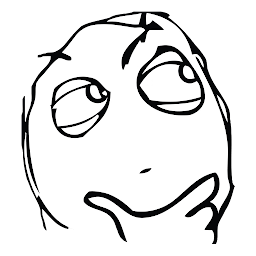
Reputation: 1712
This happens if you forget to put a , after adding rest_framework to INSTALLED_APPS, like this:
INSTALLED_APPS = [
'rest_framework'
'django.contrib.contenttypes',
'django.contrib.admin',
'django.contrib.auth',
'django.contrib.sessions',
'django.contrib.messages',
'django.contrib.staticfiles',
]
Upvotes: 87
Reputation: 631
The best solution for MAC or LINUX as I tried:
- Open your project path ( where the settings.py is located )
- Copy the path from the explorer
- Open your terminal
- Type cd[space][paste your path location that you copied before]
then try this:
pip install djangorestframework
it's gonna solve.
REMEMBER: ON YOUR TERMINAL OF MAC OS OR LINUX OS NOT VsCode
point: it also worked for all the other libraries like: cors-headers
Upvotes: 0
Reputation: 66
The command which worked for me is
python -m pip install djangorestframework
Upvotes: 5
Reputation: 11
Make sure you are using the same language interpreter which you have used in your Django project, which can be an interpreter in the virtual environment, or like me, I have a normal python installed and an anaconda python too. So, try switching the interpreter. See this image for reference
Upvotes: 1
Reputation: 31
I have faced the same issue and And solve it with upgrading the pip and install rest_framework after that.(update everything)
Windows Command Prompt
> python -m pip install --upgrade pip
Linux Terminal
$ pip install --upgrade pip
MacOS Terminal
$ pip install --upgrade pip
Install Django and Django REST framework
pip install django
pip install djangorestframework
Upvotes: 2
Reputation: 409
if after installing and adding it to your INSTALLED_APPS it persist, then it's most likely because you're using python3 to run the server and thats okay. So what you do while installing is use python3 -m pip install djangorestframework .
Upvotes: 7
Reputation: 47
Install pip3 install djangorestframework first and add rest_framework in the settings.py. This is how I have a shout out the problem.
Upvotes: 0

Reputation: 11
After installing the necessary packages with python3/pip3 inside my virtual environment, it all came down to running my server with python manage.py runserver instead of python3 manage.py runserver. This was because the virtual environment and other packages were installed using python3/pip3 and not python2/pip2, hence running the server with python3 again resulted in the error. Am sure this will help someone else.
Upvotes: 1
Reputation: 1
activate the whole virtual environment
cd django_apps
source /root/django-apps/env/bin/activate
Upvotes: 0
Reputation: 1
I face the same problem. In my case, I solved it by update Windows Defender configuration.
Upvotes: 0
Reputation: 51
Also, if you're getting this error while running docker-compose up. Make sure to run docker-compose up --build because docker needs to install the djangorestframework dependency as well.
Upvotes: 2

Reputation: 358
Install the missing module separately using pip installer
pip3 install djangorestframework-jsonapi
This worked for me.
Upvotes: 1
Reputation: 1746
In my case, I had installed it in the virtualenv but forgot to activate the virtualenv while running the command
python3 manage.py makemigrations
So in my case I had to just activate the environment and then run the command
source [virtualenv folder-name]/bin/activate
python3 manage.py makemigrations
This solved my problem.
Upvotes: 1

Reputation: 19
INSTALLED_APPS = [
'rest_framework',
'django.contrib.admin',
'django.contrib.auth',
'django.contrib.contenttypes',
'django.contrib.sessions',
'django.contrib.messages',
'django.contrib.staticfiles',
#apps
'apps.endpoints',
]
maybe forgot the comma "," or while pasting packing name it might have extra whitespace "packagename "check for that
Upvotes: 1
Reputation: 2468
I recently installed the latest Django 3.1 and Django Rest Framework 3.11.1 libraries only to eventually realize Django 3.1 is not supported by DRF as of 11 April 2020. I did not realize that the exact releases mentioned need to be used.
If you're pulling your hair out because you can't understand why DRF is not importing check these requirements and make sure your app is compatible.
Upvotes: 0
Reputation: 421
Yeh for me it was the python version as well ...
much better to use pipenv ...
create a virtual env using using python 3 ...
install pipenv : pip3 install pipenv
create the virtualenv: pipenv --python 3
activate the virtual env: pipenv shell
Upvotes: 2

Reputation: 2760
I know there is an accepted answer for this question and many other answers also but I just wanted to add an another case which happened with me was Updating the django and django rest framework to the latest versions to make them work properly without any error.
So all you have to do is just uninstall both django and django rest framework using:
pip uninstall django pip uninstall djangorestframework
and then install it again using:
pip install django pip install djangorestframework
Upvotes: 1
Reputation: 88
I've faced the same problem, followed these instructions and it worked for me:
python -m pip install --upgrade pip(to upgrade pip)pip3 install djangorestframeworkAdded
rest_frameworkas first app:INSTALLED_APPS = [ 'rest_framework', 'django.contrib.admin', 'django.contrib.auth', 'django.contrib.contenttypes', 'django.contrib.sessions', 'django.contrib.messages', 'django.contrib.staticfiles', #apps 'apps.endpoints', ]
Upvotes: 0

Reputation: 1
To install it, do the following:
pip install djangorestframework
pip install markdown
pip install django-filter
We have to check for a few common mistakes:
check comma at installed list elements
typo errors
Upvotes: -1

Reputation: 1990
(I would assume that folks using containers know what they're doing, but here's my two cents)
Let's say you setup your project using cookiecutter-django and enabled the docker container support, be sure to update the pip requirements file with djangorestframework==<x.yy.z> (or whichever python dependency you're trying to install) and re-build the docker images (local and production).
Upvotes: 1

Reputation: 21
In my case, my problem was different. I was creating in my bash_profile an alias like:
alias python=/usr/local/bin/python3
And even if I activate my environment, when I ran the command, the python interpreter accessed was from the system and not from my environment.
I just removed the alias from bash_profile and it worked fine.
Upvotes: 0
Reputation: 51
On Windows, with PowerShell, I had to close and reopen the console and then reactive the virtual environment.
Upvotes: -1

Reputation: 3395
First installing the framework globally on the system solved my problem.
machine@debian:/$ sudo pip install djangorestframework
or;
root@debian:/# pip install djangorestframework
Upvotes: 1

Reputation: 468
if you used pipenv:
if you installed rest_framework thru the new pipenv, you need to run it thru the virtual environment:
1.pipenv shell
2.(env) now, run your command(for example python manage.py runserver)
Upvotes: 1

Reputation: 3554
Also, check for the possibility of a tiny typo:
It's rest_framework with an underscore (_) in between!
Took me a while to figure out that I was using a dash instead... 😅
Upvotes: 24

Reputation: 400
If you are working with PyCharm, I found that restarting the program and closing all prompts after adding 'rest_framework' to my INSTALLED_APPS worked for me.
Upvotes: 2

Reputation: 2412
If you're using some sort of virtual environment do this!
Exit from your virtual environment.
Activate your virtual environment.
After you've done this you can try running your command again and this time it probably won't have any ImportErrors.
Upvotes: 8
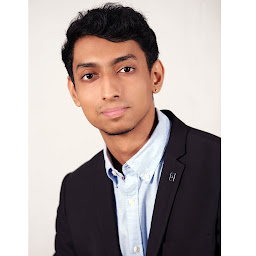
Reputation: 1

Try pressing the icon given if you are getting the following error:
"ModuleNotFoundError: No module named 'rest_framework'"
It will ask you to import the given package, that is rest_framework and run the code again.
This worked for me and trying to solve that error for a couple of days.
Upvotes: -2
Reputation: 299
try this if you are using JWT pip install djangorestframework-jwt
Upvotes: 0

Reputation: 151
When using a virtual environment like virtualenvwithout having django-rest-framework installed globally you might as well have the error.
The solution would be:
activate the environment first with
{{your environment name}}/bin/activatefor Linux or{{your environment name}}/Scripts/activatefor Windowsand then run the command again.
Upvotes: 3
Related Questions
- Django Rest Framework Module Not Found Error
- No module named rest_framework
- ModuleNotFoundError: No module named 'rest_framework' (tried many solutions but not working)
- Can't import rest_framework in Django
- ModuleNotFoundError: No module named 'rest_framework' I already installed djangorestframework
- ModuleNotFoundError: No module named 'xxxx.yyy'
- ModuleNotFoundError: No module named ' django'
- Rest_framework import issue
- Django Rest Framework no module named rest_framework but is installed
- ImportError: No module named rest_framework.authtoken