Reputation: 1
Finding exact matches within table
Lets say we have a table with two columns, name and likes. Each name may have multiple likes.
I need a query to find the names that have the exact same likes as name=Bob (not fewer and contained in Bob, and not more including all of Bob's likes.)
My idea is for each name, join their likes to Bob's likes and check if it matches Bob's likes still, while also checking that each have the same number of likes. Any help?
Upvotes: 0
Views: 73
Answers (2)
Reputation: 1269643
One method is to concatenate the variables into a single string and compare them. Using MySQL syntax:
select t.name
from (select name, group_concat(likes order by likes) as likes
from t
group by name
) t cross join
(select group_concat(likes order by likes) as likes
from t
where name = 'Bob'
) bob
on t.likes = bob.likes and t.name <> 'Bob';
Another method that will work in almost any other database is to use a join and counts:
select t.name
from (select t.*, count(*) over (partition by name) as numlikes
from t
where name <> 'Bob'
) t cross join
(select t.*, count(*) over (partition by name) as numlikes
from t
where name = 'Bob'
) bob
on t.likes = bob.likes and t.cnt = bob.cnt
group by t.name, t.cnt
having count(*) = t.cnt; -- the number of matches is the number of likes
Upvotes: 0
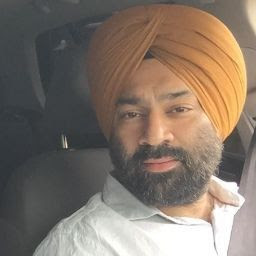
Reputation: 256
You need a self join here. That means join a table to itself as shown below -
Select distinct a.name, b.name from table as a join table as b on a.likes = b.likes and a.name != b.name
Note the use of distinct clause and inequality of names to avoid a name matching with itself
This will output rows as-
a.name | b.name
----------------------------
Bob | John
Smith | Ram
If you want to check for a specific user as Bob, then you can append a where clause to the query.
Upvotes: 1
Related Questions
- FInd the match data in SQL
- MySQL query to find an exact match in ANY field of a table
- SQL - find exact match inside a string
- How do I select rows that contain an exact match to a set of values
- Get exact match between two table
- Finding the rows from a table which matches the exact input
- Finding an exact match over several rows
- Query for exact match of a string in SQL
- Exact match, then partial match
- SQL - identifying exact matches across multiple records