Reputation: 11
unity xcode simulator selected but no simulators listed
I recently started running into this issue where I build to the simulator SDK in Unity, but no simulators are listed for me to build to. The only option shown is "My Mac". I have the latest simulators downloaded (9.0-9.1) and that is my build target. I've tried in Xcode 7.1 and the 7.2 beta, and I'm using Unity 5.2.2. Any ideas as to what may cause/fix this? Thanks!
Upvotes: 1
Views: 1527
Answers (3)
Reputation: 13
In unity to list out simulators flow the steps:-
- Select Project From Targets of Project.
- Go to Builds Setting.
- Now Select iOS from Supported Platforms & Base SDK in Architecture Section of Build Settings.
Upvotes: 1
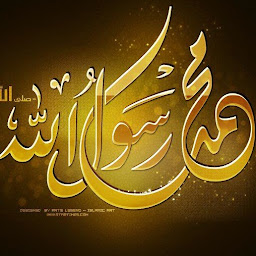
Reputation: 1073
In Unity, before building your project, go to: Player settings > Other settings > SDK version > Simulator SDK
Make sure simulator Sdk is checked and not Device Sdk. Hope that helps
Upvotes: 2
Reputation: 21
(1) In Unity select Simulator SDK. (2) Build and run (3) In Xcode , Build setting -> Architecture -> Supported platform -> select iOS.
this will solve your problem.
Upvotes: 2
Related Questions
- Xcode project not showing list of simulators
- iOS Simulators not appearing for Unity Build
- Xcode not showing list of Simulators
- iPhone simulator not visible in Xcode
- Xcode 9 doesn't have any simulator device
- Xcode 9.0 simulators "disappeared"
- Missing simulators in xcode 9.4.1
- xcode8 list of simulators not showing
- Simulator not present in XCode 7
- Xcode not displaying full list of available simulators