
Reputation: 5236
'mvn' is not recognized as an internal or external command, operable program or batch file error in Windows 10
I have read similar questions about this problem but it is not working anyways.
I've extracted maven 3.3.3 to D:\Maven (Java already installed and works fine) then added 2 system variables:
| Variable | Value |
|---|---|
M2 |
%M2_HOME%\bin |
M2_HOME |
D:\Maven |
I've also appended next in the path:
%M2%
But it is still not working.
I can execute mvn -version from the D:\Maven\bin but can't do this from another directory.
Upvotes: 3
Views: 43994
Answers (3)
Reputation: 189
One mistake I did was, There will two environment variables section
One can be accessed via admin while the other one doesn't require any. Please specify the paths in the second place
It will work for sure., also try echo %M2_HOME% to check whether you have configured correctly..before jumping to mvn install
Hope this helps for someone who has to use admin rights
Upvotes: 0
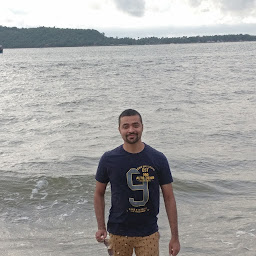
Reputation: 276
Try to put full maven path upto bin like "C:\Users\ABC\Downloads\maven-2.0.5-bin\maven-2.0.5\bin" directly into path variable of os, then you will be able to understand where problem exists.
Upvotes: 0

Reputation: 3056
Don't put extra space in your path after D:\Maven\bin; in D:\Maven\bin; D:\Program Files\NodeJS; Please don't make any space in path variable.
Normally, To set mvn in command line in windows :
- Set JAVA_HOME property in system environment
eg.JAVA_HOME=C:\Program Files\Java\jdk1.8.0_65 - Set M2_HOME property in system environment
eg.M2_HOME=D:\apache-maven-3.3.3 Finally add maven to PATH
;%M2_HOME%\bin;add this at the end of PATH property of system environment
Now Try mvn -version
Upvotes: 8
Related Questions
- mvn command is not recognized as an internal or external command
- Maven: mvn command not found
- 'mvn' is not recognized as an internal or external command, operable program or batch file
- 'mvn' is not recognized as an internal or external command,
- mvn - is not recognized as an internal or external command in Windows 11
- mvn is not recognized as an internal or external command
- mvn' is not recognized as an internal or external command
- unable to install maven in windows : "'mvn' is not recognized as internal or external command operable program or batch file"
- Error while using mvn -v in CMD after setting up Maven binaries on Windows
- What is the step-by-step approach to solving: 'mvn' is not recognized as an internal or external command, operable program or batch file