Reputation: 83
Local cluster installation .\DevClusterSetup.ps1 fails Waiting for Naming Service to be ready
When trying to set up the local cluster the powershell script I get the following error:

Is there any way of continuing the installation or fixing the cause of this error?
Cheers,
Mike
I have completely removed the SDK and started over but I am still having the same issues. Everything boils down to the 'Connect-ServiceFabricCluster' just doesn't work at all (I have followed all of the suggestions provided).
Surely the warnings about the naming services must point to something?
Each attempt I see the following:
WARNING: Failed to contact Naming Service. Attempting to contact Failover Manager Service... 2>WARNING: Failed to connect Failover Manager Service, Attempting to contact FMM... 2>Connect-ServiceFabricCluster : A communication error caused the operation to fail. 2>At D:\Source\Play\ServiceFabricApplication\ServiceFabricApplication\Scripts\Deploy-FabricApplication.ps1:158 char:16 2>+ ... [void](Connect-ServiceFabricCluster @ClusterConnectionParameters ... 2>+ ~~~~~~~~~~~~~~~~~~~~~~~~~~~~~~~~~~~~~~~~~~~~~~~~~~~~~~~~~ 2> + CategoryInfo : InvalidOperation: (:) [Connect-ServiceFabricCluster], FabricTransientException 2> + FullyQualifiedErrorId : CreateClusterConnectionErrorId,Microsoft.ServiceFabric.Powershell.ConnectCluster
Attempting a reset from the tray: Tray output
Upvotes: 7
Views: 4088
Answers (4)

Reputation: 12295
In my case the Cluster was not running (ie no Fabric.exe processes in Task Manager).
I was able to get things working again my opening a Powershell as Admin and running:
& "$ENV:ProgramFiles\Microsoft SDKs\Service Fabric\ClusterSetup\DevClusterSetup.ps1"
After that close the powershell window and open a new one (as Admin). Then Connect-ServiceFabricCluster worked.
Upvotes: 2
Reputation: 499
I recently had a similar situation where all the TCP connections were erroring out with a FabricTransientException exception.
The underlying cause turned out to be the Windows Firewall. Once I disabled the firewall for the domain network, the connections were successful and the services were again accessible.
P.S> In case someone faces the same issue: Initially the problem was that after the installation Fabric Host service was just stalling with the "Starting" status. Main cause for this problem was that Windows Firewall service was disabled on the server. After enabling and starting the windows service, the Fabric Host service started as expected.
Upvotes: 0
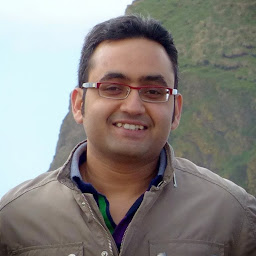
Reputation: 116
The error is a temporary communication error. Open Task Manager, go to 'Details' tab and check if 'FabricHost.exe' and 'Fabric.exe' is running. This indicates if the cluster has been setup and running.
Open a new administrator PowerShell window and try to connect to cluster using 'Connect-ServiceFabricCluster'.
If the connection still fails, try to remove the cluster using 'CleanCluster.ps1' and setup it again using 'DevClusterSetup.ps1'. This should fix the issue.
Please visit Troubleshoot your local development cluster setup.
Upvotes: 0

Reputation: 2599
This usually indicates that the main service host isn't running. If this is on our just-released public preview SDK, you can usually resolve these situations by resetting the cluster (just right click on the service fabric tray icon and click reset). If this is an older rev, well, then first you should upgrade :) But other than that you can check inside services.msc and make sure FabricHostSvc is running.
Upvotes: 0
Related Questions
- service fabric local cluster setup error
- Azure Service Fabric: cannot run local Service Fabric Cluster
- Service Fabrice Local Cluster Manager Node setup error
- Service Fabric cluster creation error using powershell
- Service Fabric local cluster setup issue
- Cannot deploy Service Fabric application to dev/local cluster
- Service fabric local cluster error
- Can't create on premise service fabric cluster using the powershell scripts
- Failed to Create Development Service Fabric Cluster on Windows Server 2016 Standard
- Create on-premise Service Fabric cluster fails with exception