Reputation: 437
Goto not working in batch file, skips user input
I'm working on a program to backup Fallout 4 Saves, because using console commands can bork a save file this time around. Unfortuanly, while all of the parts are working independently, the little menu I have made isn't working!
For some reason the if %1m% == _ goto _ commands are doing nothing, and the program skips back to the label 1, a feature I put there in case of invalid input.
What's wrong here?
@echo off
title Fallout 4 Save Backup Utility
color 0a
:1
cls
setLocal EnableDelayedExpansion
pushd "C:\FalloutBackup\data\"
set /a count=0
for /d /r %%i in (*.*) do set /a count+=1
popd
echo %count% Backup(s^) currently exist.
echo.
echo.
set /a value=0
set /a sum=0
FOR /R %1 %%I IN (*) DO (
set /a value=%%~zI/1000000
set /a sum=!sum!+!value!
)
@echo Backups files using about: !sum! Mb
endlocal
echo.
echo.
echo Delete all but last backup? y/n?
set /p 1m=
if %1m% == y goto 3
if %1m% == Y goto 3
if %1m% == n goto 2
if %1m% == N goto 2
cls
goto 1
Upvotes: 0
Views: 224
Answers (2)

Reputation: 779
Another option would be to use CHOICE and ERRORLEVEL for option selection. The relevant code changes would be:
echo.
choice /c yn /m "Delete all but last backup? "
IF ERRORLEVEL 255 goto end
IF ERRORLEVEL 2 goto donotdelete
IF ERRORLEVEL 1 goto dodelete
IF ERRORLEVEL 0 goto end
goto begin
(255 and 0 are there for escapes.) (You will need to obtain the choice COM file, which is readily available.)
Upvotes: 0
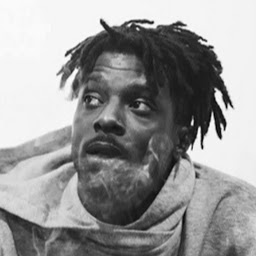
Reputation: 300
As Squash man Said:
Change your variable 1m to m1. CMD interpreter is not smart enough to know that you are trying to reference an environmental variable and not a argument passed to the batch file. –
I also recommend using quotes for the "%m1%"=="y". Also, the /I parameter after IF makes the answer not cap-sensitive, a big plus.
Upvotes: 1
Related Questions
- windows batch file with goto command not working
- Goto not working properly in batch script
- How to fix a goto problem in a batch file
- Batch: The goto statement isn't working properly
- Troubles with goto(cmd)
- Batch goto not working properly?
- What is wrong with the "GOTO" command?
- Batch file execution issue with goto's
- Batch file not skipping lines when told to goto
- goto unexpected with blank choice