Reputation: 6715
Getting the latest documents from a Cloudant/CouchDB database from NodeJS
I would like to take the last n documents from my Cloudant database using a Node query. So far I have narrowed it down to the find() function, but the documentation only really explains how to retrieve all documents containing an absolute value, for example:
db.find({selector:{name:'Alice'}}, function(er, result) {
...
});
(taken from https://www.npmjs.com/package/cloudant#cloudant-query)
What I'm looking for is the equivalent of this SQL:
SELECT * FROM db WHERE name = "Alice" LIMIT 10
The code I have so far is this:
var cloudant = require('cloudant');
cloudant({account: username, password: password}, function (err, conn) {
if (err) {
callback("Could not initialize connection to Cloudant: " + err);
} else {
var db = conn.db.use('mydb');
db.find(???, function(err, data) {
if (err) {
callback("No data found: " + err);
} else {
...
}
});
}
});
If I need to make design documents, I'd do so in the Cloudant online interface, so don't worry too much about making an executable answer for that if it's necessary.
Upvotes: 3
Views: 2446
Answers (2)

Reputation: 36
var query = { selector: { name: 'Alice' }, sort: [ { name: "desc"}, { ts: "desc"]};
should be
var query = { selector: { name: 'Alice' }, sort: [ { name: "desc"}, { ts: "desc"}];
Upvotes: 1
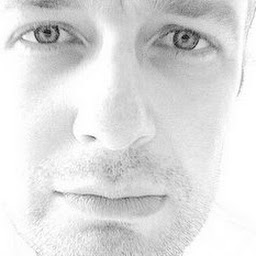
Reputation: 5637
It's important to note that Cloudant Query requires you to define your index before performing the query e.g. to index the 'name' field from your documents:
db.index( {name:'nameindex', type:'json', index:{fields:['name']}}
We can now query the data using the find function as you indicated:
var query = { selector: { name: 'Alice' }};
db.find(query, function(err, data) {
});
The interesting thing about your question is the phrase 'the last n documents'. We can retrieve 'n' documents by adding a 'limit' to our query.
var query = { selector: { name: 'Alice' }, limit: 10};
db.find(query, function(err, data) {
});
but this doesn't necessarily indicate the last ten documents; it just limits the result set to ten.
If you want your query results to appear in time order, then you'll need something in your documents that indicates the time e.g.
- a time string :
{ "name": "Alice", "datetime": "2015-11-26 10:22:24 Z" } - a timestamp :
{ "name": "Alice", "ts": "123456678" }
When your document contains a field which represents time, then your index can be created incorporate this into the index e.g.
db.index( {name:'nameindex', type:'json', index:{fields:['name','time']}}
and documents can be queried to appear in *reverse order * (to get the latest first):
var query = { selector: { name: 'Alice' }, sort: [ { name: "desc"}, { ts: "desc"]};
db.find(query, function(err, data) {
});
You may also want to look at type:"text" indexes too. See https://docs.cloudant.com/cloudant_query.html
Upvotes: 4
Related Questions
- Retrieving all Documents from couchdb using Node.js
- Proper way to get the latest doc (by timestamp) created with a specific field value?
- Get all doc data from Cloudant as opposed to id, key, value
- Query Cloudant (using the node.js module) database for a list of documents?
- how to return the latest record by timestamp?
- Getting the last created document Cloudant/CouchDB thorugh NodeJS
- How to get the latest document in couchbase bucket?
- Connect to Cloudant CouchDB with Node.js?
- Return all documents from Cloudant db through nodeJs
- How can I get and show data from CouchDB Cloudant with pure NodeJS?