
Millu
Reputation: 45
Click on search icon on actionbar in Android?
public boolean onCreateOptionsMenu(Menu menu) {
getMenuInflater().inflate(R.menu.menu, menu);
// Associate searchable configuration with the SearchView
SearchManager searchManager = (SearchManager) getSystemService(Context.SEARCH_SERVICE);
SearchView searchView = (SearchView) menu.findItem(R.id.action_search)
.getActionView();
searchView.setSearchableInfo(searchManager
.getSearchableInfo(getComponentName()));
return super.onCreateOptionsMenu(menu);
}
i got error
searchView.setSearchableInfo(searchManager
.getSearchableInfo(getComponentName()));
this like my error is
java.lang.NullPointerException: Attempt to invoke virtual method 'void android.widget.SearchView.setSearchableInfo(android.app.SearchableInfo)' on a null object reference
at com.domore.navigationdrawersliddingmenu.MainActivity.onCreateOptionsMenu(MainActivity.java:136)
Please, help me solve out this error
Upvotes: 1
Views: 530
Answers (1)
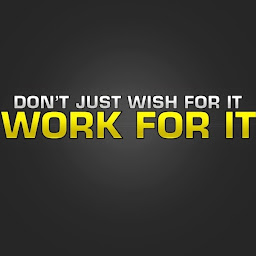
Anoop M Maddasseri
Reputation: 10529
Follow the step and should work and you can find the official doc
menu.xml
<?xml version="1.0" encoding="utf-8"?>
<menu xmlns:android="http://schemas.android.com/apk/res/android">
<item android:id="@+id/search"
android:title="@string/search_title"
android:icon="@drawable/ic_search"
android:showAsAction="collapseActionView|ifRoom"
android:actionViewClass="android.widget.SearchView" />
</menu>
Manifest
<activity android:name=".MainActivty"
android:launchMode="singleTop">
<intent-filter>
<action android:name="android.intent.action.SEARCH" />
</intent-filter>
<meta-data android:name="android.app.searchable"
android:resource="@xml/searchable" />
</activity>
searchable.xml
<?xml version="1.0" encoding="utf-8"?>
<searchable xmlns:android="http://schemas.android.com/apk/res/android"
android:hint="Hint"
android:label="Label"></searchable>
And in Activty override as below
@Override
public boolean onCreateOptionsMenu(Menu menu) {
MenuInflater inflater = getMenuInflater();
inflater.inflate(R.menu.options_menu, menu);
// Associate searchable configuration with the SearchView
SearchManager searchManager =
(SearchManager) getSystemService(Context.SEARCH_SERVICE);
SearchView searchView =
(SearchView) menu.findItem(R.id.search).getActionView();
searchView.setSearchableInfo(
searchManager.getSearchableInfo(getComponentName()));
return true;
}
@Override
protected void onNewIntent(Intent intent) {
setIntent(intent);
handleIntent(intent);
}
private void handleIntent(Intent intent) {
if (Intent.ACTION_SEARCH.equals(intent.getAction())) {
String query = intent.getStringExtra(SearchManager.QUERY);
// Do work using string
}
}
Upvotes: 1
Related Questions
- Android SearchView in ActionBar
- Add search icon on action bar android
- Display SearchView in ActionBar Android
- How to Create search button in android
- SearchView in actionBar
- Catch Click Event on UP icon for SearchView in Android.
- Search item on action bar android
- Android : Search button of Action Bar
- Android Actionbar SearchView
- Android ActionBar Search Field