
Reputation: 549
Set initial viewController in Navigation controller programmatically (Layer SDK)
I want to add Layer SDK to my application (using Swift).
All view controllers here are created programmatically. Therefore I can't segue to them. I have 4 tabs in my application (UITabBarController). One of them is chat. In the chat tab I created a segue to UINavigationController. Now I want to load conversationListViewController in this UINavigationController. For that I created a class for this UINavigationController i.e. ConversationListViewController and added the following code:
class ChatNavigationViewController: UINavigationController {
var conversationListViewController: ConversationListViewController!
var layerClient: LYRClient!
override func viewDidLoad() {
let appDelegate = UIApplication.sharedApplication().delegate as!AppDelegate
self.layerClient = appDelegate.layerClient
self.conversationListViewController = ConversationListViewController(layerClient: appDelegate.layerClient)
self.conversationListViewController.displaysAvatarItem = true
self.navigationController!.pushViewController(self.conversationListViewController, animated: true)
}
}
But this is not working. And giving this kind of effect: the ConversationViewController is not loaded in UINavigationController. I am not sure if I am doing it the correct way. I'm searching for the correct way, but unable to find.
Upvotes: 3
Views: 1095
Answers (2)

Reputation: 549
I Solved it. I dragged new NavigationViewController and added ConversationListViewController to rootviewController.I think i should try this first. Anyways thanks guys for your help.
Upvotes: 4
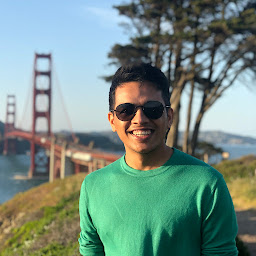
Reputation: 109
Because you want to do this programatically:
You need to manually initialize the controller before stacking it up on the Navigation Controller. Try this:
navigationController?.pushViewController(self.conversationListViewController.init(), animated: true)
Upvotes: 1
Related Questions
- set initial viewcontroller in appdelegate - swift
- Creating a navigationController programmatically (Swift)
- how can I set initial viewController that can push after instantiate in swift 5
- How can I change initial view controller after first launch?
- Setting Initial View Controller Programmatically Swift
- Programmatically use NavigationController inside ViewController
- Set initial view controller of a navigation controller
- How to instantiate a viewcontroller with an embedded navigation controller programmatically swift?
- Initialize the view controller in iOS sdk
- How Do I Initialize a View When Using Navigation Controller
