Reputation: 21
ios NavigationBarHidden not working in viewDidLoad
Hi I am new to swift IOS programming. I am having trouble hiding the navigation bar in function viewDidLoad().
This is the code I have:
self.navigationController.navigationBarHidden = TRUE
However it is not hiding the navigation bar once the view loads. Do I need to place more code somewhere else?
UPDATE: Problem solved! Replaced the viewDidLoad() with viewWillAppear() and now it is working. Thank you everyone.
Upvotes: 0
Views: 483
Answers (3)
Reputation: 45
The viewDidLoad() method is call only once when ViewController loads. You should try to put it in viewWillAppear() or viewDidAppear() method.
override func viewWillAppear(animated: Bool) {
super.viewWillAppear(animated)
self.navigationController?.navigationBarHidden = true
}
Upvotes: 0

Reputation: 9311
viewDidLoad is not the appropriate place for this, since your view controller is yet to be added to the navigation controller's stack.
You should use viewWillAppear instead!
Upvotes: 0
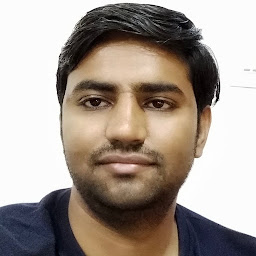
Reputation: 3831
Replace that code in viewWillAppear instead of viewDidLoad, and it should work properly
override func viewWillAppear(animated: Bool) {
super.viewWillAppear(animated)
self.navigationController?.navigationBar.hidden = true
}
Upvotes: 3
Related Questions
- SwiftUI navigationBarHidden doesn't work and throws error
- setNavigationBarHidden not working programmatically?
- Swift: Navigation Bar ist hiding although I call the required code?
- navigation bar shows after hiding it in viewwillappear
- setNavigationBarHidden not working from other class (Swift 3.0)
- setNavigationBarHidden:YES doesn't work with the searchDisplayController
- setNavigationBarHidden:NO is appearing when dismissed
- navigationController with NavigationBarHidden
- Using navigationBarHidden as getter property is not giving error
- UINavigationController navigationBarHidden