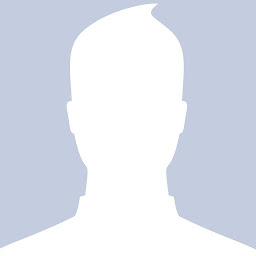
light_ray
Reputation: 644
Not able to display static images and css files
I want to display static images and CSS file
settings.py
STATIC_PATH = os.path.join(BASE_DIR,'static')
STATIC_URL = '/static/'
STATICFILES_DIRS = ( BASE_DIR +"/articles/static",)
STATIC_ROOT = os.path.join(BASE_DIR,"static",)
In Template I am trying display the images from img folder
article.html
{% load staticfiles %}
<img src = "{% static '/img/default-by.gif' %}" alt = "left slide"/>
Folder Structure
The folder structure where I have tried to access static images according to the django docs https://docs.djangoproject.com/en/1.9/intro/tutorial06/ Folder Structure
NewsArticles
-->articles
--> static
-->articles
-->img
-->default-by.gif
db.sqlite3
manage.py
media
NewsArticles
README.md
static
templates
I am using firebug to check the image location its showing as mentioned http://127.0.0.1:8000/static/img/default-by.gif
Upvotes: 3
Views: 96
Answers (1)

Muhammad Hassan
Reputation: 14391
You are giving wrong path for your image. It should be like this
{% load staticfiles %}
<img src = "{% static 'articles/img/default-by.gif' %}" alt = "left slide"/>
Hope this will works.
Upvotes: 1
Related Questions
- Django static files (css) not working
- Django is not rendering my static file (css, images, etc)
- Django static images aren't displayed
- Django - Can´t show images | Problem with static folder setting
- My css and images arent showing in django
- Images are not getting loaded from static file
- Static Files won't show with Django
- Can't load .css and image files in django
- My CSS and images aren't being displayed Django
- Django static files - images detected but not css