Reputation: 109
Passing JSON from server-side (.NET) to client-side (jQuery)
I'm trying to load in JSON from the URL below :
https://acs.leagueoflegends.com/v1/stats/game/TRLH3/1001090170/timeline?gameHash=a23ccbe7928a63a3
My code looks like this :
var baseUrl = "https://acs.leagueoflegends.com/v1/stats/game/TRLH3/1001440043/timeline?gameHash=4725b07311676885";
var json = $.getJSON(baseUrl, function(data){
});
$("#output").text(JSON.stringify(json));
And my output reads this :
{"readyState":1}
Jsfiddle:
https://jsfiddle.net/6Lwjpjmo/
EDIT : Apparently it is not possible to retrieve the JSON from that URL because of 2 reasons:
Access-Control-Allow-Origin:null- JSON is called via Proxy Requeste to load the JSON in the body.
I already can retrieve the JSON server-side via .NET but need to pass on certain variables to the client-side to manipulate in jQuery. How do I go about this?
Upvotes: 1
Views: 378
Answers (2)
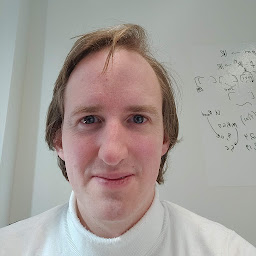
Reputation: 10724
You do not need to do so difficult, the server does accept JSONP. Just add the callback=? parameter to your url and it works fine.
baseUrl = "https://acs.leagueoflegends.com/v1/stats/game/TRLH3/1001440043/timeline?gameHash=4725b07311676885&callback=?";
The "JSON" that you get back is malformed however
SyntaxError: Unexpected token ':'. Parse error. (anonymous function)timeline:1
EDIT
It appears that the server does not return JSONP either, using a proxy service you can make it work:
var proxyUrl = 'https://jsonp.afeld.me/';
var serviceUrl = "https://acs.leagueoflegends.com/v1/stats/game/TRLH3/1001440043/timeline?gameHash=4725b07311676885";
var url = proxyUrl + '?url=' + encodeURIComponent(serviceUrl) + '&callback=?';
Upvotes: 1
Reputation: 167172
It is an asynchronous function. Moreover, you are receiving only the XHR object. So, put it inside the function:
var baseUrl = "https://acs.leagueoflegends.com/v1/stats/game/TRLH3/1001440043/timeline?gameHash=4725b07311676885";
$.getJSON(baseUrl, function(data) {
json = JSON.parse(data);
$("#output").text(JSON.stringify(json));
});
This should work.
You need to use a Server Side Script like Proxy PHP file, that reads the content and executes it correctly.
Proxy.php:
<?php
header("Content-type: application/json");
die(file_get_contents($_GET["url"]));
?>
And call it like this:
url: "proxy.php?url=https://acs.leagueoflegends.com/v1/stats/game/TRLH3/1001440043/timeline?gameHash=4725b07311676885"
Upvotes: 2
Related Questions
- Passing data to ASP.Net webservice with JSON
- Passing client-side JSON to back-end using ajax
- How to pass the JQuery variable in JSON.stringify and receive in Server side?
- Pass object from asp-c# to jquery
- Passing a Json.Net object in an Ajax call
- sending Json object from Server side to the client side
- pass jquery json into asp.net httphandler
- How to send Json Data from Aspx page
- Pass Object from one Aspx to another from Javascript
- Passing a JSON object to a ASPX page from Javascript