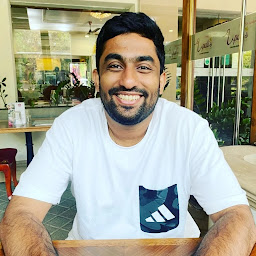
Reputation: 1
How to view the log file in android studio?
I monitor an EditText using textwatcher i store every key press in a log file I want to view the data i put into the log file after running the application,but still couldn't find it how. appreciate the kindness in helping me :)
Upvotes: 0
Views: 9721
Answers (2)
Reputation: 136
Assuming you're talking about the standard Android logcat (done in code something like this Log.d(TAG, "onCreate() Restoring previous state");) when you say you 'store every key press in a log file', it should show up in the Android pane of Android studio (ALT+F6) as: 
If on the other hand, you're using some custom code for logging it would be implementation dependent (the file might even simply be stored on the test device).
Upvotes: 4

Reputation: 430
Click on android studio View(ALT+V)->Tool Windows->Android Monitor
OR
Press ALT+6
If the value don't display yet than restart your android studio If you want only text written in logcat than just copy it
Upvotes: 1
Related Questions
- How to find the logs on Android Studio?
- Logs in Android Studio
- how to see text log in Log.d() command in android studio 4.0
- Show java.util.logging.Logger logs in Android Studio logcat
- Where can I print out logs to see immediately in Android Studio?
- Android logs does not show in android studio logcat window
- Android: How to get the log of an app like when debugging in Android Studio?
- I cannot see my logs in android studio
- Android Studio Log
- How can I find the android log file?