
Reputation: 4786
Bootstrap column ordering
I'm having a bit of a mental block - I'm sure there's a simple solution to this, but I'm just not getting it...
I'm trying to achieve the following layout. The top image is a mobile layout and the lower is a desktop layout.
Note: These are meant to represent a single area at Mobile and Desktop view ports not two sections on a single page.
I've attempted to build what I would need in This Fiddle but it's not right, and I can't figure out how to do this without duplicating div #3.
<div class="wrap">
<div class="pad col-sm-8">
<div class="row">
<div class="pad a col-xs-12"></div>
<div class="pad c col-xs-12"></div>
</div>
</div>
<div class="pad b col-sm-4"></div>
<div class="clearfix"></div>
</div>
<div class="wrap">
<div class="pad col-xs-8">
<div class="row">
<div class="pad a col-xs-12"></div>
</div>
</div>
<div class="pad b col-xs-4"></div>
<div class="pad c col-xs-12"></div>
<div class="clearfix"></div>
</div>
Is it possible to achieve the layout I'm after without having to duplicate div #3? I could very easily get what I wanted by using duplicate divs but that's obviously not desirable.
Upvotes: 0
Views: 195
Answers (2)
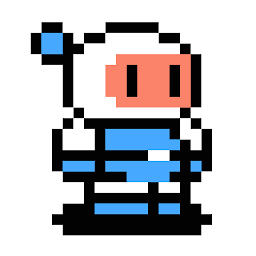
Reputation: 596
How about a pull-right on div b?
<div class="wrap">
<div class="pad b col-xs-4 col-md-4 pull-right"></div>
<div class="pad a col-xs-8 col-md-8"></div>
<div class="pad c col-xs-12 col-md-8"></div>
<div class="clearfix"></div>
</div>
Updated Fiddle: https://jsfiddle.net/kfyLLvt5/2/
Upvotes: 2
Reputation: 50
Try this: It's like in your image:
<div class="wrap">
<div class="pad col-md-12">
<div class="row">
<div class="pad a col-xs-8"></div>
<div class="pad c col-xs-4"></div>
</div>
</div>
<div class="pad b col-md-4"></div>
<div class="clearfix"></div>
</div>
<div class="wrap">
<div class="pad col-xs-8">
<div class="row">
<div class="pad a col-xs-12"></div>
</div>
</div>
<div class="pad b col-xs-4"></div>
<div class="clearfix"></div>
</div>
Upvotes: 0
Related Questions
- Bootstrap 3 column order
- Bootstrap Column Order 3
- Bootstrap ordering columns issue
- Column order in twitter bootstrap 3
- Bootstrap: Changing column order
- Column ordering in Bootstrap 3
- Bootstrap column layout ordering?
- Bootstrap 3: Column Ordering
- Bootstrap vertical column ordering
- column ordering with twitter bootstrap
