Reputation: 21
VB.Net Read multi column text file and load into ListBox
First, I am not a programmer, I mainly just do simple scripts however there are somethings that are just easier to do in VB, I am pretty much self taught so forgive me if this sounds basic or if I can't explain it to well.
I have run into an issue trying to load a multi-column text file into a list box. There are two separate issues.
First issue is to read the text file and only grab the first column to use in the listbox, I am currently using ReadAllLines to copy the text file to a string first.
Dim RDPItems() As String = IO.File.ReadAllLines(MyDocsDir & "\RDPservers.txt")
However I am having a difficult time finding the correct code to only grab the first Column of this string to put in the listbox, if I use the split option I get an error that "Value of type '1-dimensional array of String' cannot be converted to 'String'"
The code looked like
frmRDP.lstRDP.Items.Add() = Split(RDPItems, ";", CompareMethod.Text)
This is the first hurdle, the second issue is what I want to do is if an item is selected from the List box, the value of the second column gets pulled into a variable to use.
This part I'm not even sure where to begin.
Example data of the text file
- Server1 ; 10.1.1.1:3389
- Server2 ; 192.168.1.1:8080
- Server3 ; 172.16.0.1:9833
- .....
When it's working the application will read a text file with a list of servers and their IPs and put the servers in a listbox, when you select the server from the listbox it and click a connect button it will then launch
c:\windows\system32\mstsc.exe /v:serverip
Any help would be appreciated, as I can hard code a large list of this into the VB application it would be easier to just have a text file with a list of servers and IPs to load instead.
Upvotes: 1
Views: 2617
Answers (2)
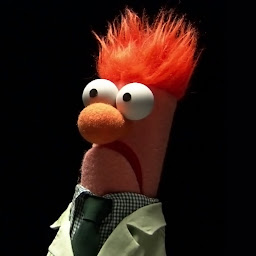
Reputation: 357
Edit: @Visual Vincent's answer is way cleaner. I'll leave mine, but I recommend using his solution instead. That said, scroll down a little for how to open the server. He's got that too! Upvote his answer, and mark it as correct!
It looks like you're trying to split an array. Also, ListBox.Items.Add() works a bit differently than the way you've written your code. Let's take a look.
ListBox.Items.Add() requires that you provide it with a string inside the parameters. So you would do it like this:
frmRDP.lstRDP.Items.Add(Split(RDPItems, ";", CompareMethod.Text))
But don't do that!
When you call Split(), you must supply it with a string, not an array. In this case, RDPItems is an array, so we can't split the entire thing at once. This is the source of the error you were getting. Instead, we'll have to do it one item at a time. For this, we can use a For Each loop. See here for more info if you're not familiar with the concept.
A For Each loop will execute a block of code for each item in a collection. Using this, we get:
For Each item In RDPItems
Dim splitline() As String = Split(item, ";") 'splits the item by semicolon, and puts each portion into the array
frmRDP.lstRDP.Items.Add(splitline(0)) 'adds the first item in the array
Next
OK, so that gets us our server list put in our ListBox. But now, we want to open the server that our user has selected. To do that, we'll need an event handler (to know when the user has double clicked something), we'll have to find out which server they selected, and then we'll have to open that server.
We'll start by handling the double click by creating a sub to deal with it:
Private Sub lstRDP_MouseDoubleClick(sender As Object, e As MouseEventArgs) Handles lstRDP.MouseDoubleClick
Next, we'll get what the user has selected. Here, we're setting selection equal to the index that the user has selected (in this case, the first item is 0, the second is 1, and so on).
Dim selection As Integer = lstRDP.SelectedIndex
Lastly, we need to open the server. I'm assuming you want to do that in windows explorer, but if I'm mistaken please let me know.
Dim splitline() As String = Split(RDPItems(selection), ";")
Dim location As String = Trim(splitline(1))
We'll need to split the string again, but you'll notice this time I'm choosing the item whose location in the array is the same as the index of the list box the user has selected. Since we added our items to our listbox in the order they were added to our array, the first item in our listbox will be the first in the array, and so on. The location of the server will be the second part of the split function, or splitline(1). I've also included the Trim() function, which will remove any leading or trailing spaces.
Finally, we need to connect to our server. We'll use Process.Start() to launch the process.
Process.Start("c:\windows\system32\mstsc.exe", "/v:" & location)
For future reference, to first argument for Process.Start() is the location of the process, and the second argument is any argument the process might take (in this case, what to connect to).
Our final double click event handler looks something like this:
Private Sub lstRDP_MouseDoubleClick(sender As Object, e As MouseEventArgs) Handles lstRDP.MouseDoubleClick
Dim selection As Integer = lstRDP.SelectedIndex
Dim splitline() As String = Split(RDPItems(selection), ";")
Dim location As String = Trim(splitline(1))
Process.Start("c:\windows\system32\mstsc.exe", "/v:" & location)
End Sub
A final note: You may need to put
Dim RDPItems() As String = IO.File.ReadAllLines(MyDocsDir & "\RDPservers.txt")
outside of a sub, and instead just inside your class. This will ensure that both the click handler and your other sub where you populate the list box can both read from it.
Upvotes: 2

Reputation: 18310
The best practise for this would probably be to store your "columns" in a Dictionary. Declare this at class level (that is, outside any Sub or Function):
Dim Servers As New Dictionary(Of String, String)
When you load your items you read the file line-by-line, adding the items to the Dictionary and the ListBox at the same time:
Using Reader As New IO.StreamReader(IO.Path.Combine(MyDocsDir, "RDPservers.txt")) 'Open the file.
While Reader.EndOfStream = False 'Loop until the StreamReader has read the whole file.
Dim Line As String = Reader.ReadLine() 'Read a line.
Dim LineParts() As String = Line.Split(New String() {" ; "}, StringSplitOptions.None) 'Split the line into two parts.
Servers.Add(LineParts(0), LineParts(1)) 'Add them to the Dictionary. LineParts(0) is the name, LineParts(1) is the IP-address.
lstRDP.Items.Add(LineParts(0)) 'Add the name to the ListBox.
End While
End Using 'Dispose the StreamReader.
(Note that I used IO.Path.Combine() instead of simply concatenating the strings. I recommend using that instead for joining paths together)
Now, whenever you want to get the IP-address from the selected item you can just do for example:
Dim IP As String = Servers(lstRDP.SelectedItem.ToString())
Hope this helps!
EDIT:
Missed that you wanted to start a process with it... But it's like charliefox2 wrote:
Process.Start("c:\windows\system32\mstsc.exe", "/v:" & Servers(lstRDP.SelectedItem.ToString()))
Upvotes: 2
Related Questions
- Reading from text file to ListBox
- Loading text file into listbox
- Reading a file in listBox within columns
- Vb.net Load multiple lines from a textfile to different listboxes
- Importing data from text file to two listboxes
- Read list from .txt file online into listbox VB.NET
- How do you read a file and display in listbox in VB.NET?
- Load from file into listbox?
- Read text file into listbox collections
- Read from text file into ListBox