Reputation: 1385
How to send Array of Objects in retrofit Android?
I have an below array of objects to be passed in the service call.
[
{
"ParkingSpace": {
"sid": "WorldSensing.vhu6lom3sovk6ahpogebfewk5kqadvs4.5385fc250cf2497dfe5679d1"
}
},
{
"ParkingSpace": {
"sid": "WorldSensing.vhu6lom3sovk6ahpogebfewk5kqadvs4.5385ff2f0cf2497dfe567c0c"
}
},
{
"ParkingSpace": {
"sid": "WorldSensing.vhu6lom3sovk6ahpogebfewk5kqadvs4.5385fd700cf2e65ecf6330c6"
}
}, {
"ParkingSpace": {
"sid": "WorldSensing.vhu6lom3sovk6ahpogebfewk5kqadvs4.5385fefe0cf2497dfe567bee"
}
}, {
"ParkingSpace": {
"sid": "WorldSensing.vhu6lom3sovk6ahpogebfewk5kqadvs4.5385ff690cf2497dfe567c3f"
}
}, {
"ParkingSpace": {
"sid": "WorldSensing.vhu6lom3sovk6ahpogebfewk5kqadvs4.55e972d21170d0c2fd7d15b1"
}
}]
I am trying like below:
private String generateParkingspaceBody(final List<String> listOfsIds) {
//sids array
JSONArray sidsArray = new JSONArray();
for (String sId: listOfsIds) {
//creating sidObject and object
JSONObject sIdObject = new JSONObject();
JSONObject object = new JSONObject();
try {
sIdObject.put("sid", sId);
object.put("ParkingSpace",sIdObject);
sidsArray.put(object);
} catch (JSONException e) {
CPALog.e(TAG,e.getMessage());
}
}
return sidsArray.toString();
}
Sending this string into the service call like:
Response getNearByParkingSpaces(@Header("Authorization") String accessToken,
@Header("Content-Type") String contentType,
@Body String arrayOfSids);
But in request showing in the logact is :
"[{\"ParkingSpace\":{}},{\"ParkingSpace\":{}},{\"ParkingSpace\":{}},{\"ParkingSpace\":{}},{\"ParkingSpace\":{}},{\"ParkingSpace\":{}},{\"ParkingSpace\":{}},{\"ParkingSpace\":{}},{\"ParkingSpace\":{}},{\"ParkingSpace\":{}},{\"ParkingSpace\":{}},{\"ParkingSpace\":{}},{\"ParkingSpace\":{}}]"
Please help me, how to send this request?
Thanks in advance.
Upvotes: 5
Views: 14622
Answers (3)

Reputation: 379
If you want to upload array of object using Retrofit then follow the steps. It will work 100%. In my case I have 2 params one is userid and second is location_data. In second params I have to pass array of objects.
@FormUrlEncoded
@POST("api/send_array_data")
Call<StartResponseModal> postData(@Field("user_id") String user_id,
@Field("location_data") String
jsonObject);
then in your MainActivity.class.
ArrayList<JSONObject> obj_arr;
try {
JSONArray jsonArray = new JSONArray();
obj_arr = new ArrayList<>();
// LocationData is model class.
for (LocationData cart : arrayList) {
JSONObject jsonObject = new JSONObject();
jsonObject.put("latitude", cart.getLatitude());
jsonObject.put("longitude", cart.getLongitude());
jsonObject.put("address", cart.getAddress());
jsonObject.put("battery", cart.getBattery());
jsonObject.put("is_gps_on", cart.getIs_gps_on());
jsonObject.put("is_internet_on", cart.getIs_internet_on());
jsonObject.put("type", cart.getType());
jsonObject.put("date_time", cart.getDate_time());
jsonArray.put(jsonObject);
obj_arr.add(jsonObject);
}
Log.e("JSONArray", String.valueOf(jsonArray));
} catch (JSONException jse) {
jse.printStackTrace();
}
String user_id = SharedPreferenceUtils.getString(getActivity(),
Const.USER_ID);
RetrofitAPI retrofitAPI =
APIClient.getRetrofitInstance().create(RetrofitAPI.class);
Call<StartResponseModal> call =
retrofitAPI.postData(user_id,obj_arr.toString());
call.enqueue(new Callback<StartResponseModal>() {
@Override
public void onResponse(Call<StartResponseModal> call,
Response<StartResponseModal> response) {
// Handle success
if (response.isSuccessful() &&
response.body().getErrorCode().equals("0")) {
// Process the response here
Log.e("Hello Room data send","Success");
deleteItemsFromDatabase();
} else {
// Handle API error
Log.e("Hello Room data send","failed else");
}
}
@Override
public void onFailure(Call<StartResponseModal> call, Throwable t) {
// Handle failure
Log.e("Hello Room send","failure");
}
});
Upvotes: 0
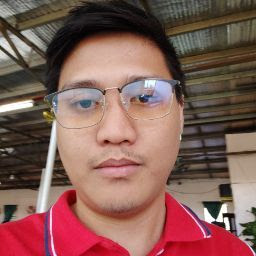
Reputation: 1301
I encounter same issue solve this by adding this dependencies:
implementation 'com.squareup.retrofit2:converter-scalars:$version'
There are multiple existing Retrofit converters for various data formats. You can serialize and deserialize Java objects to JSON or XML or any other data format and vice versa. Within the available converters, you’ll also find a Retrofit Scalars Converter that does the job of parsing any Java primitive to be put within the request body. Conversion applies to both directions: requests and responses. https://futurestud.io/tutorials/retrofit-2-how-to-send-plain-text-request-body
then you can use your generateParkingspaceBody as value to post.
generateParkingspaceBody.toString() as your request body
Upvotes: 0
Reputation: 10095
You don't need to convert your object to a JSONArray, Retrofit will do it automatically for you.
Simply change your API method declaration to:
@Headers({
"Content-type: application/json"
})
Response getNearByParkingSpaces(@Header("Authorization") String accessToken,
@Body List<String> arrayOfSids);
Upvotes: 18
Related Questions
- How to pass Object Array on retrofit request?
- how to send json array in android retrofit?
- how to send List<String> with retrofit?
- How to send array in retrofit
- How to post array in retrofit android
- How can i send array of array with key value pairs with retrofit
- How can I send an object array in a retrofit POST?
- SEND JSON ARRAY RETROFIT 2 (ANDROID)
- Post an array of Objects along with other contents using Retrofit
- How to past an array of objects to server from android?