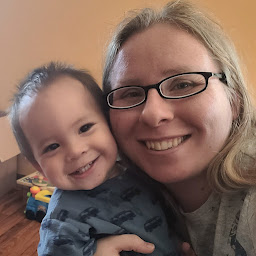
Reputation: 732
How do I use document.getElementById from an input in a modal?
I have a homemade modal (not bootstrap) that I have inserted a form into that I need to use JS to retrieve the values of:
<div id="openModal" class="modalDialog">
<div><a href="#close" title="Close" class="close">X</a>
<h2>Please contact me with any questions or to request a Free Home Market Analysis</h2>
<!--<form id="contact_form">-->
<p id="fname" class="form_items">
<input type="text" name="fname" id="fname" placeholder="First Name" required />
</p>
<p id="lname" class="form_items">
<input type="text" name="lname" id="lname" placeholder="Last Name" required />
</p>
<p id="email" class="form_items">
<input type="email" name="email" id="email" placeholder="Email" required />
</p>
<p id="phone" class="form_items">
<input type="tel" name="phone" id="phone" placeholder="Telephone" />
</p>
<p id="comments" class="form_items">
<textarea rows="4" cols="50" name="message" placeholder="Comments" id="message"></textarea>
</p>
<p>
<button class="submit" type="submit" onclick="submitForm();">Submit</button>
</p>
<span id="status"></span>
<!--</form>-->
</div>
</div>
<input type="text" id="test"/>
<button onclick="submitForm()">Hi</button>
The test input and button is an example of what does work, when outside of the modal. Here is the JS:
function submitForm(){
var xmlhttp = new XMLHttpRequest();
var fn = document.getElementById('fname').value;
var ln = document.getElementById('lname').value;
var e = document.getElementById('email').value;
var p = document.getElementById('phone').value;
var m = document.getElementById('message').value;
alert(fn);
var test = document.getElementById('test').value;
alert(test);
}
The first alert(fn) alerts "undefined" while the second alert(test) alerts the value I enter into the test input box.
Why is this and what is the workaround? I tried making a jsfiddle: https://jsfiddle.net/k1g9dq7w/ but the Fiddle doesn't work, maybe someone knows more about JsFiddle and why this is.
Upvotes: 2
Views: 9216
Answers (3)

Reputation: 142
It is true that you need to remove the unique id attribute from the <p> element.
However if you test it with only that change it will still not work on the given jsFiddle sample. you need to change the jsFiddle javascript settings by clicking on the javascript button over the paragraph, and changing load type from 'onload' to 'No wrap ~In head' so it will treat the javascript as if it is in the <head> area of the html, Rather than their default which is executing the script onLoad.
Upvotes: 0

Reputation: 75
id of <p> tag and <input> tag should be different.
In your case, getElementById('fname') method accessed the <p> tag because it is the first tag whose id is equal to 'fname'.
Upvotes: 2
Related Questions
- How do I redirect to another webpage?
- Which "href" value should I use for JavaScript links, "#" or "javascript:void(0)"?
- How do I return the response from an asynchronous call?
- How can I validate an email address in JavaScript?
- How can I remove a specific item from an array in JavaScript?
- How do I remove a property from a JavaScript object?
- How do I check if an element is hidden in jQuery?
- What does "use strict" do in JavaScript, and what is the reasoning behind it?
- How do I check whether a checkbox is checked in jQuery?
- How do JavaScript closures work?
